Have you seen the new permissions explorer in smartUI? Open up the permissions on an object and you’ll see the new selection.
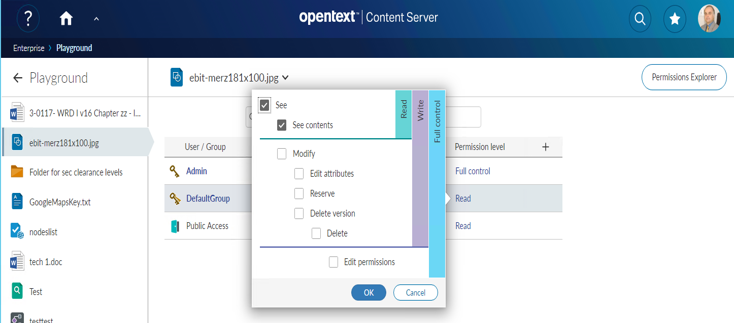
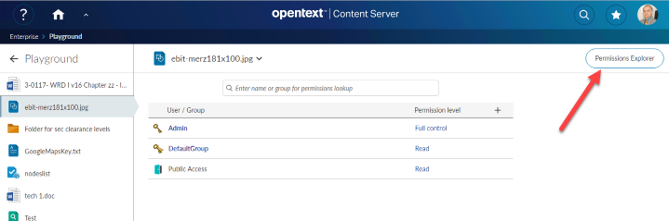
The permissions explorer is opened with a click on the “Permissions Explorer” Button on the upper right.
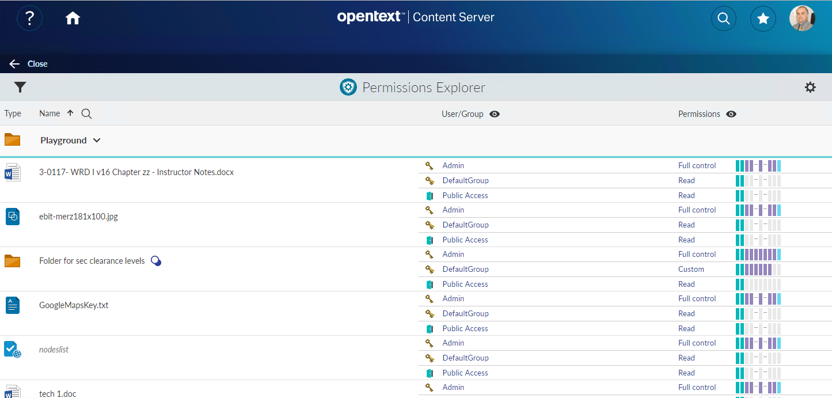
This will give you the option to edit all permissions of the objects in this folder at once.

