Inside the webreport html widget there used to be the opportunity to use plain html for menu or other purposes. Since 16.2.4 there is a new widget in town, a plain html widget without the need of an webreport license.
In both cases, you have to think of the new namespace (“binf”) on using bootstrap.
Take a bootstrap menu for example.
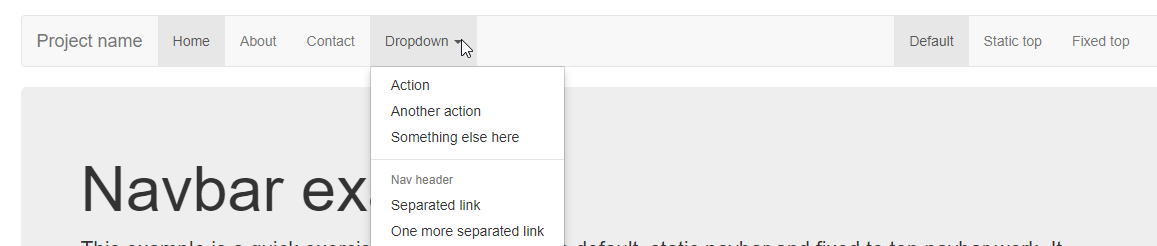
The plain bootstrap code wont work, because OpenText added the prefix “binf” to introduce a special namespace.
Change the plain code by adding these “binf” prefixes:
<nav class="binf-navbar binf-navbar-default" role="navigation"> <div class="binf-navbar-header"> <a class="binf-navbar-brand" href="#" >Committee Menu</a> </div> <div> <ul class="binf-nav binf-navbar-nav"> <li><a href="#" ;alert(s);">Committee News</a></li> <li><a href="#">Member List</a></li> <li class="binf-dropdown"> <a href="#" class="binf-dropdown-toggle" data-binf-toggle="dropdown"> Documents <b class="binf-caret"></b> </a> <ul class="binf-dropdown-menu"> <li href="#">List Documents</li> <li href="#">Notify users</li> </ul> </li> </ul> </div> </nav>
Please do not forget to change the “data-toggle” also to “data-binf-toggle”.

