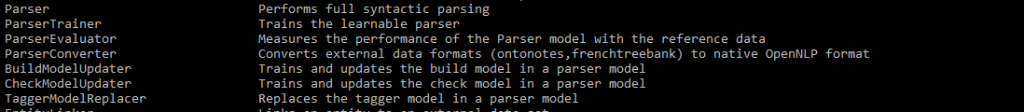openNLP command line – Part 2. openNLP provides a Command Line Interface (CLI) to carry out different operations through the command line. This is part 2 of the command line description. Part 1 is here
Contains
Other NLP AI Contentserver Articles
Example Linguistic Features of NLP- Part1
Example Linguistic Features of NLP- Part2
a name and location finder example
Content Server NLP application examples
Content Server Autocategorizer
The Command line
Type “openNLP” to see the complete list of commands
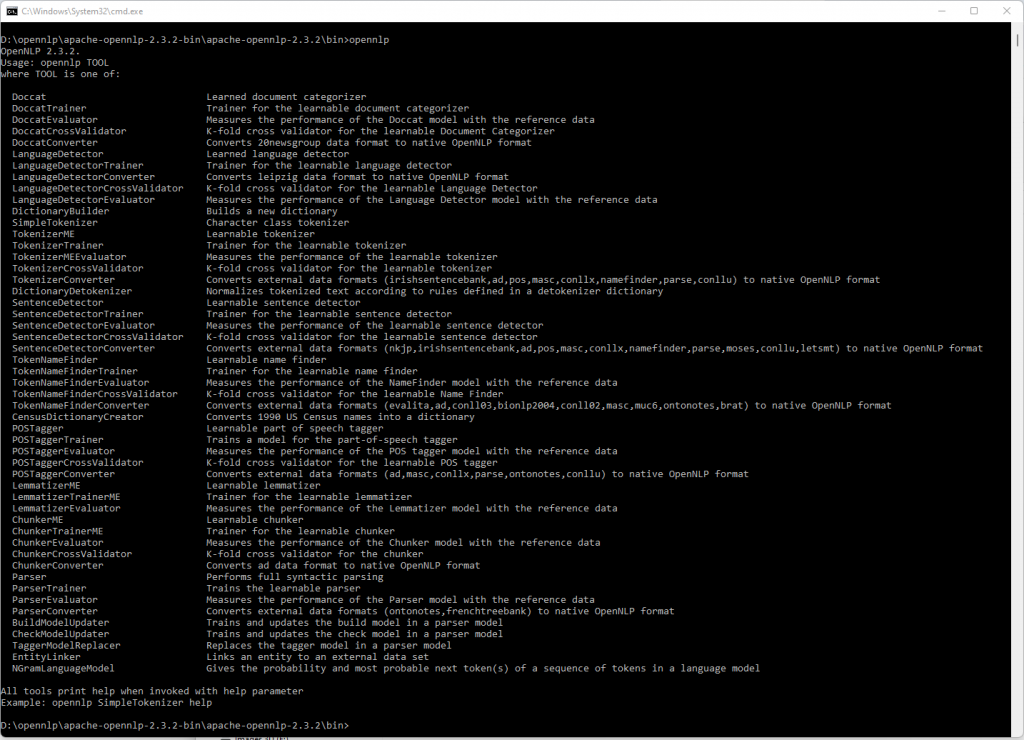
These are runnable jars and can be used directly from the command line.
The missing parts of openNLP command line – Part 2
The Tokenizer
The Tokenizer Group has 7 members
- SimpleTokenizer – Character class tokenizer
- TokenizerME – Learnable tokenizer
- TokenizerTrainer – Trainer for the learnable tokenizer
- TokenizerMEEvaluator – Measures the performance of the learnable tokenizer
- TokenizerCrossValidator – K-fold cross validator for the learnable tokenizer
- TokenizerConverter – Converts external data formats (irishsentencebank,ad,pos,masc,conllx,namefinder,parse,conllu) to native OpenNLP format
- DictionaryDetokenizer – Normalizes tokenized text according to rules defined in a detokenizer dictionary
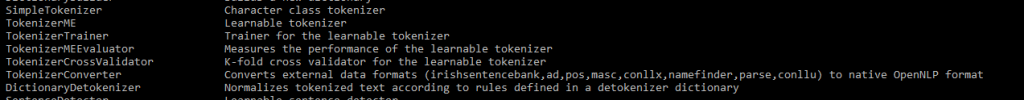
The Parser
The Parser Group has 7 members
Parser – Performs full syntactic parsing
ParserTrainer – Trains the learnable parser
ParserEvaluator – Measures the performance of the Parser model with the reference data
ParserConverter – Converts external data formats (ontonotes,frenchtreebank) to native OpenNLP format
BuildModelUpdater – Trains and updates the build model in a parser model
CheckModelUpdater – Trains and updates the check model in a parser model
TaggerModelReplacer – Replaces the tagger model in a parser model