The latest addition in OpenTexts Template technology are Folder-Templates.
Reason for the new Folder-Templates:
Here is a couple of use cases:
- Create a folder from template within in Workspace: Create some optional folders (not applicable to every Workspace) with predefined folder names, folder permissions, etc.
- Create folder from template in the enterprise directory: Create a hierarchical structure with predefined folder names, folder permissions, etc
Folder-Templates – How do they work?
Lets explain this in a step-by-step example:
- Create the Top Folder structure in “Content Server Document Templates”. Dont forget to add the Classifications according to your schema. Here the main structure is named “Stock Plan”
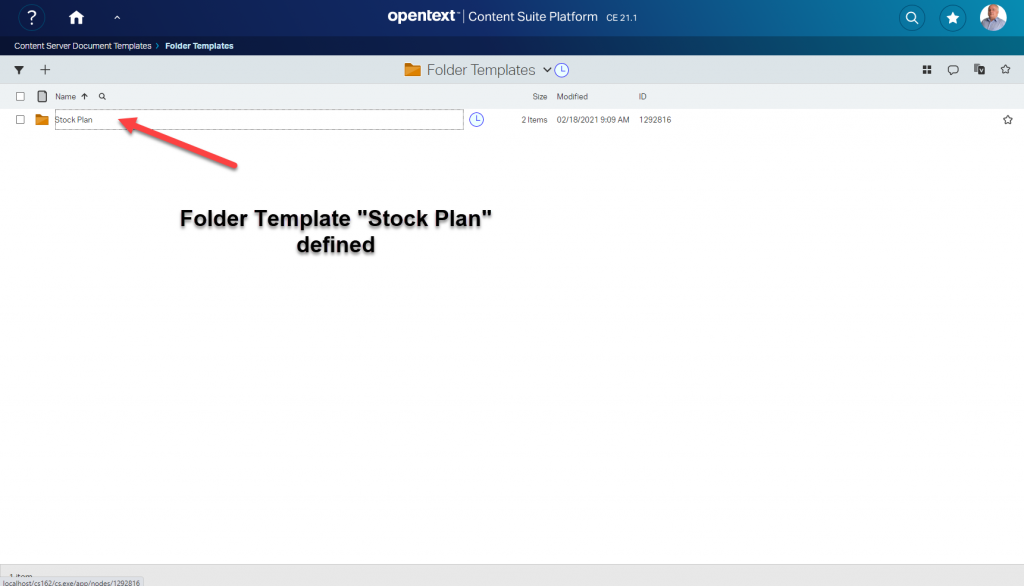
2. Create the folder structure as required.
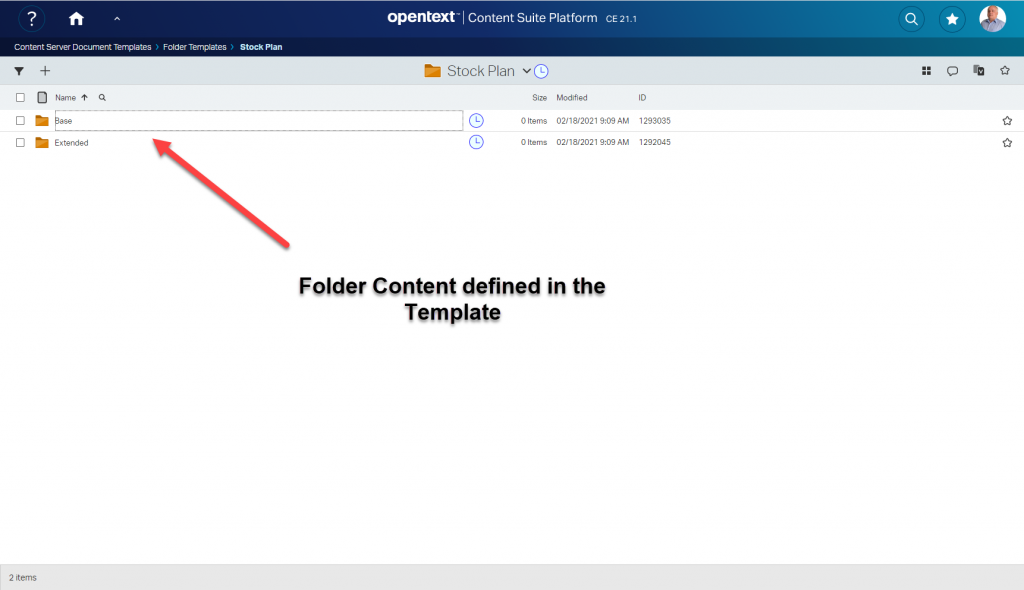
3. Add the folder structure at any connected workspace you like. Here a smartUI based workspace is displayed. At the “+”, you can add the Folder Structure “Stock Plan” by one simple click.

5. Then the folder structure is added. The clock icon is a smartUI indicator, that this structure is new. (See my posts on this topic)

Annd there are all subfolders defined.
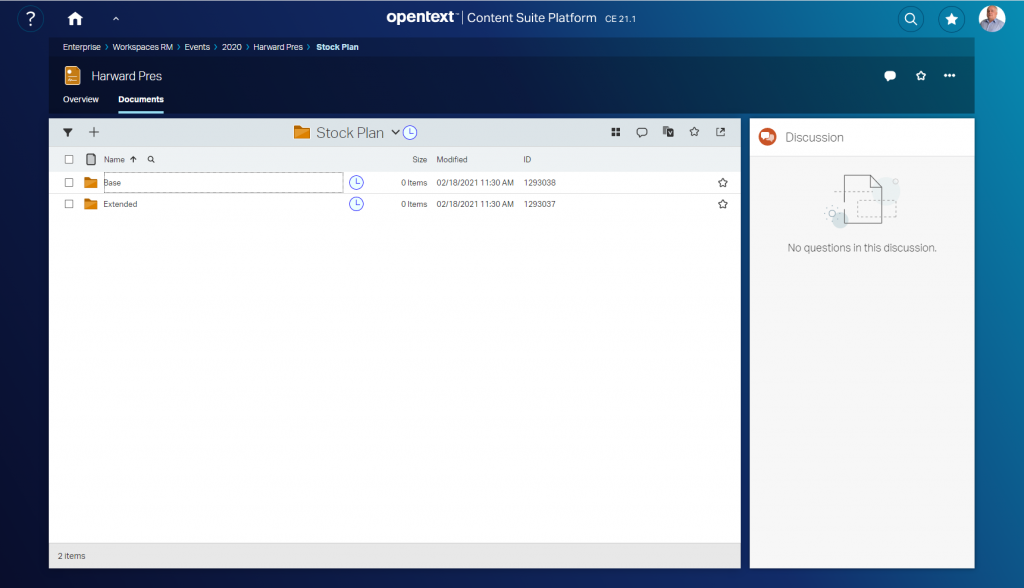
All Classifications, Categories etc applied to the template will also be present at this copy, like in any other template.
The Sky is the Limit!
Happy Templating.
Next week we’ll discuss the Improvements in Content Intelligence (3 new Widgets) and the Modifications in the Webreports in the amazing new Version 21.1 of Content Server.

