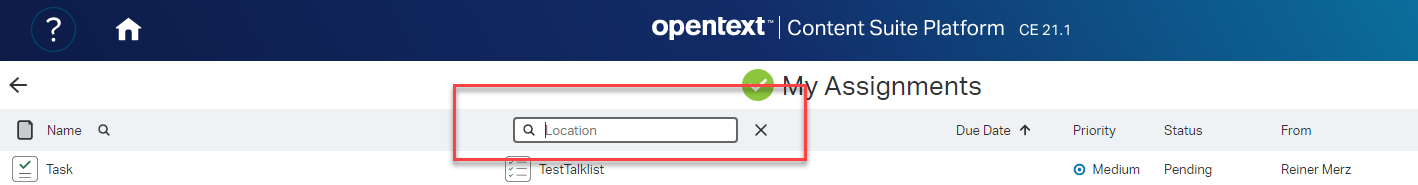A minor improvement in OpenText’s new Content Server 21.1 is the addition of a Search Box in the MyAssignments Widget in smartUI.
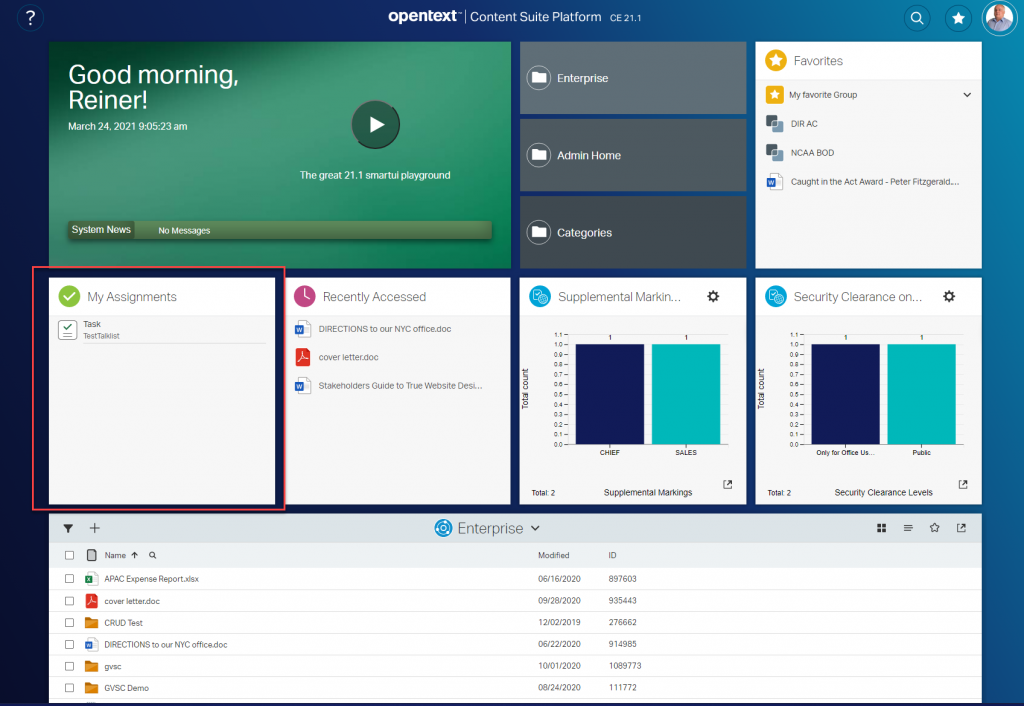
Here, the MyAssignments widget is marked. To marvel at the new Search Box, you need to expand the widget.

Then click on the loupe
Next, the Search Box is displayed.
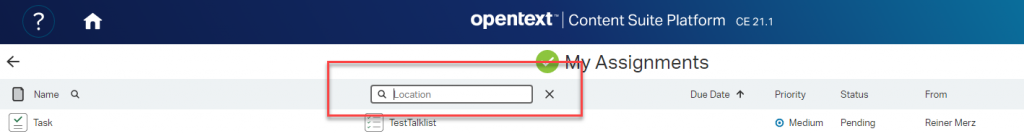
Happy Searching