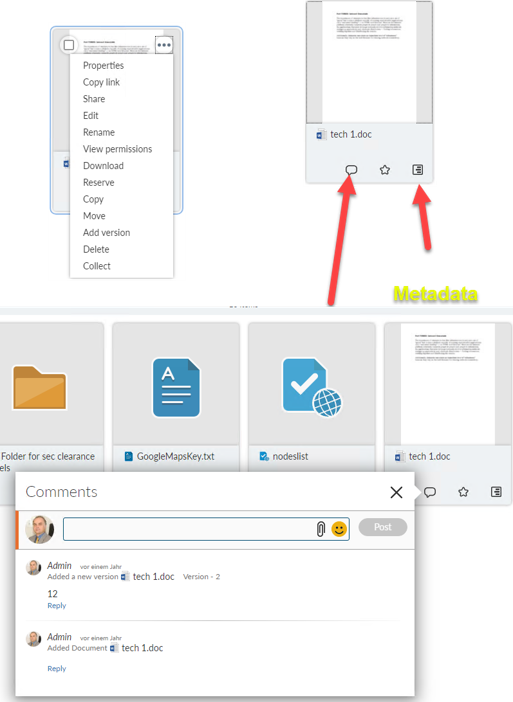Have you seen the new smartUI thumbnail mode? You can switch the normal nodelist to the thumbnail mode quite easy by clicking on the list/images icon in the upper right. Another click switches the display back to the list mode.
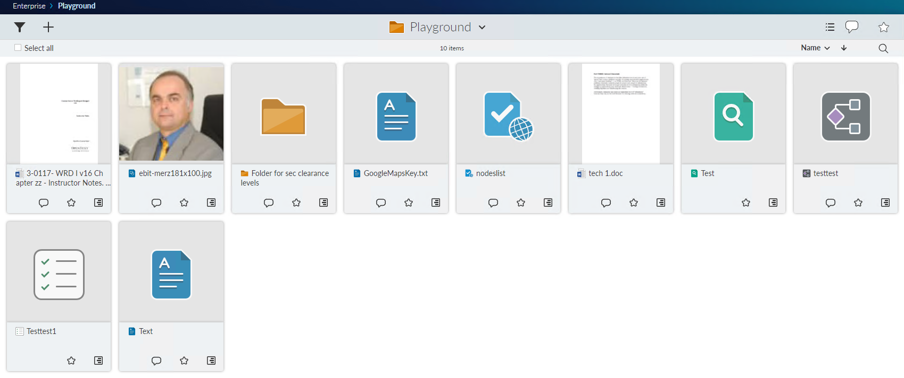
And, thumbnail mode does have also commands available