In 16.2.9, there is a nice thing added to smartUI:
Custom View Search Form
First, a custom view search form has to be configured in the legacy gui, something like this:
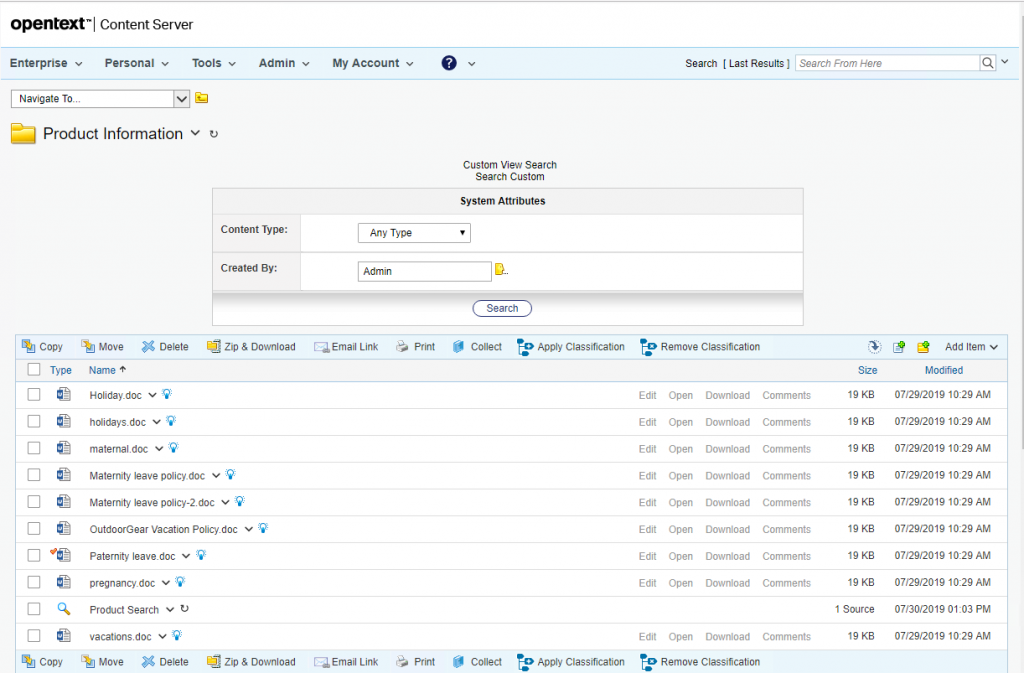
When switched to the smartUI, a doubleclick on the stored Search “Product Search” starts the Custom View Search

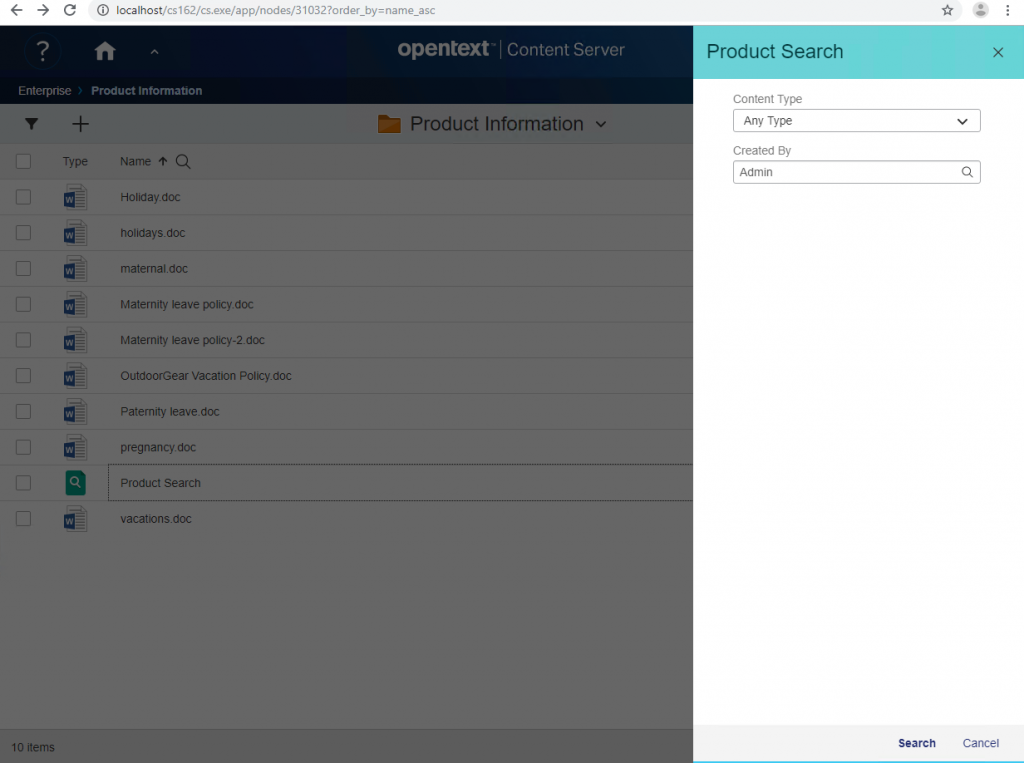
Then the Search Panel appears on the left. Clicking on the “Search” Button will start the search. A click on the icon in the upper right will switch between the standard form and the tabular form of the search results.
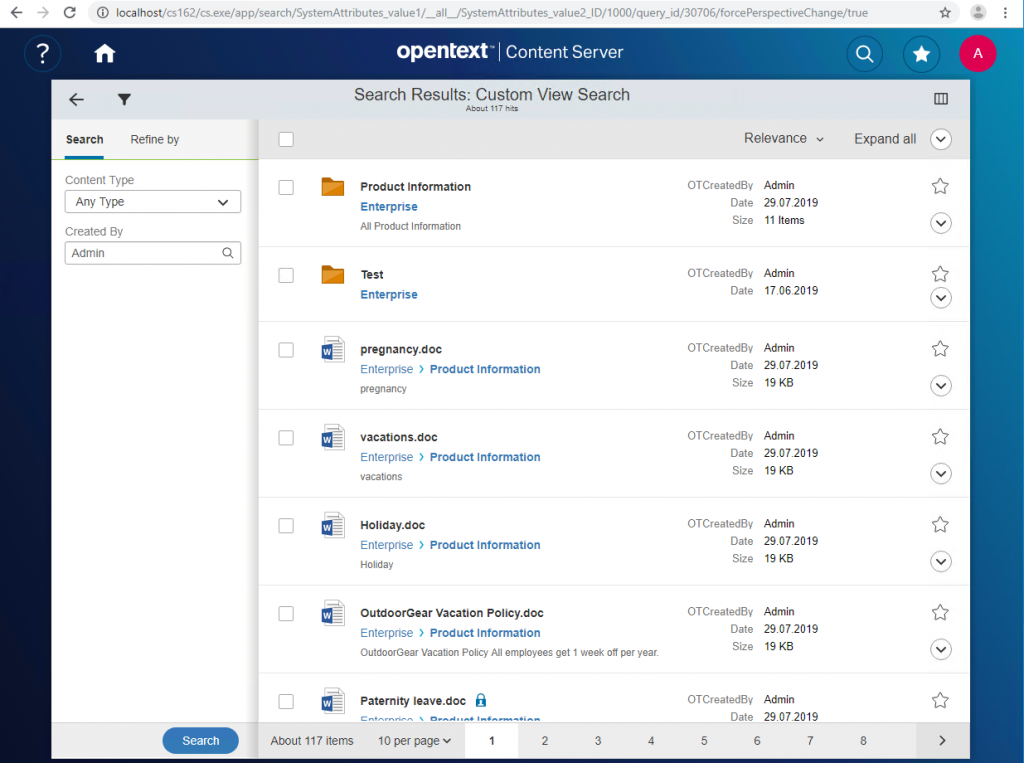
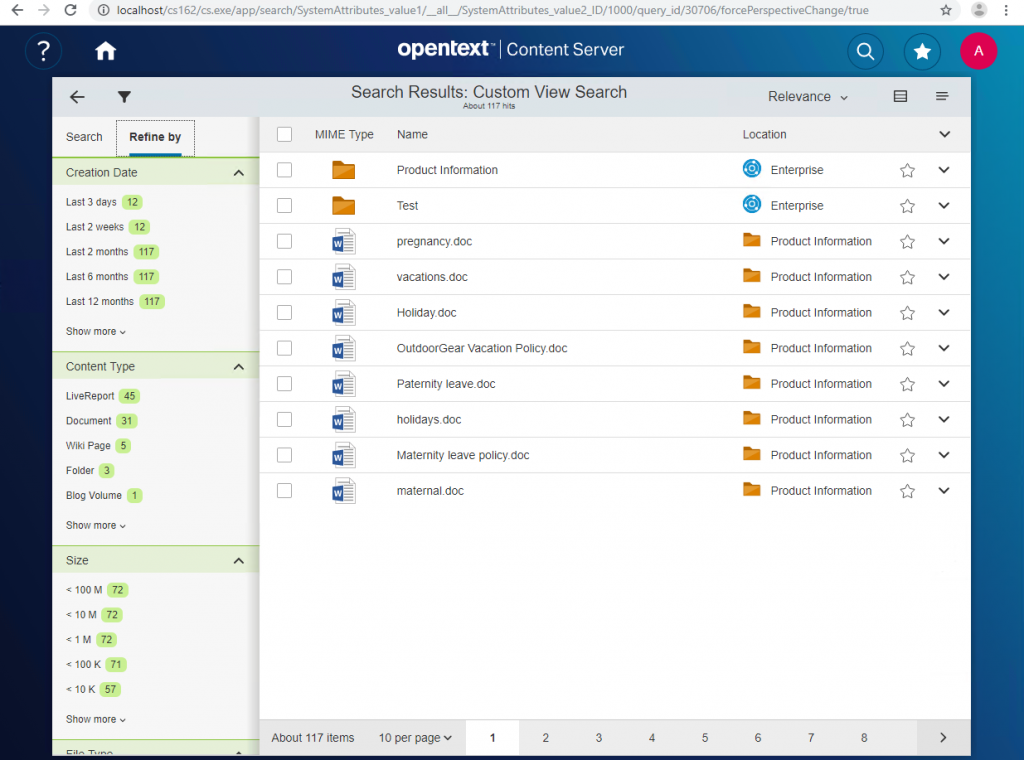
Nice, isn’t it?

