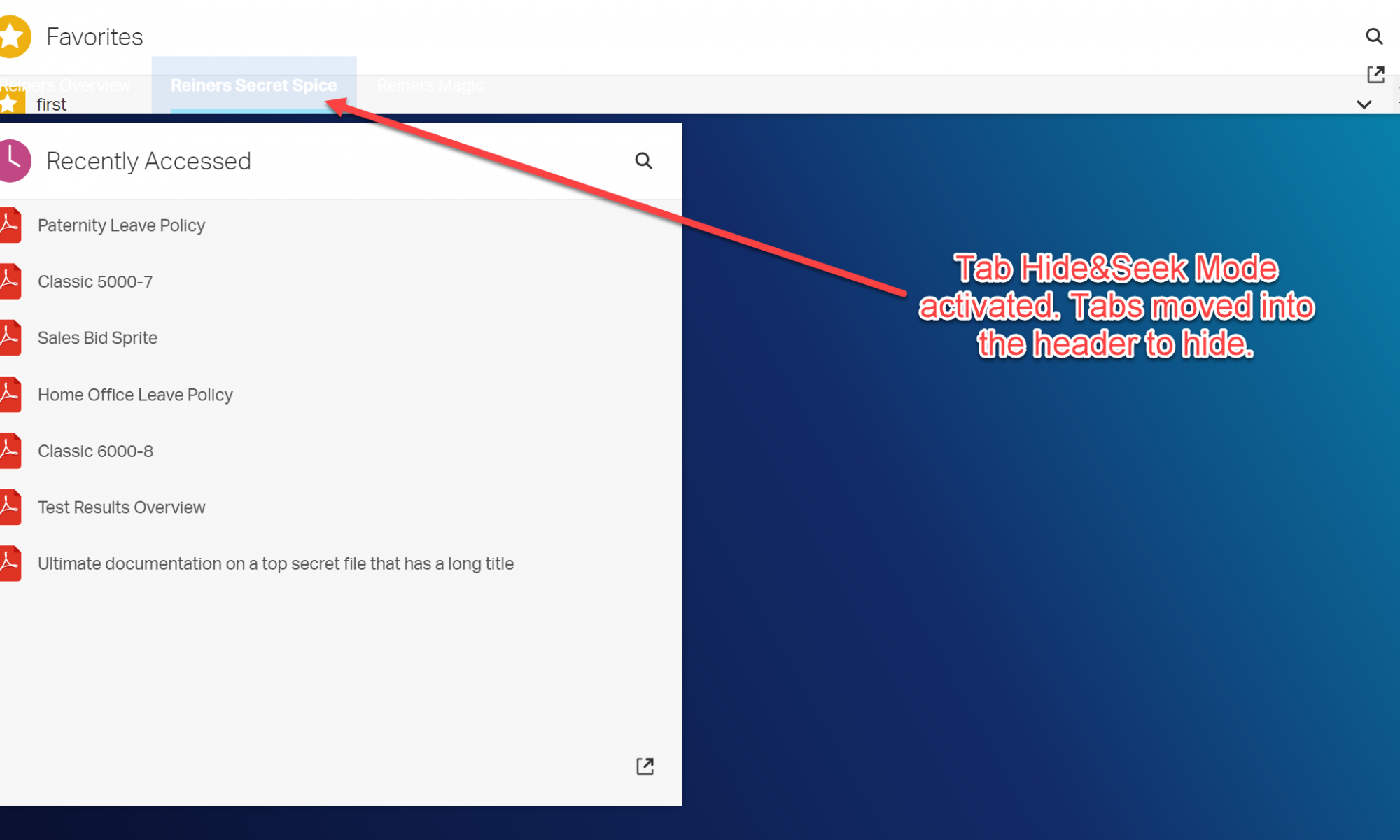In the tabbed perspective there is a nice game of hide and seek implemented. This gives you excellent entertainment, but you can amend this to simply display tabs as usually in any non-gaming environment. All examples here are displayed using the index.html from the /lib/src/csui/perspectives/tabbed.text/index.html. (Version 21.1)
The described way tabbed perspectives behave in smartUI is not a bug, its a feature.
The initial game
It goes like this:
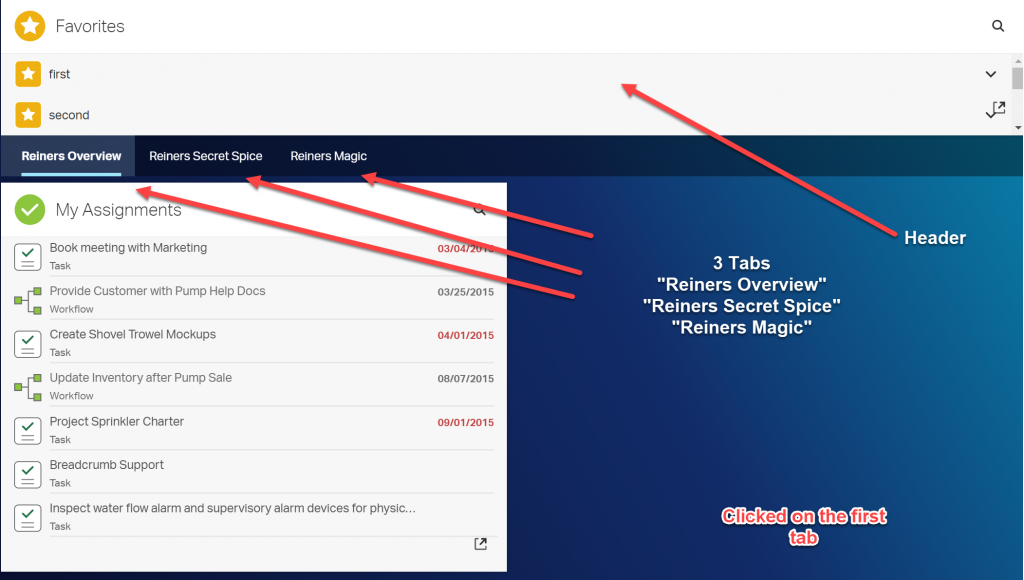
If you have defined a header and several tabs, filled with standard data, you’ll see this initially. But when you click on any but the first header, the game is activated.
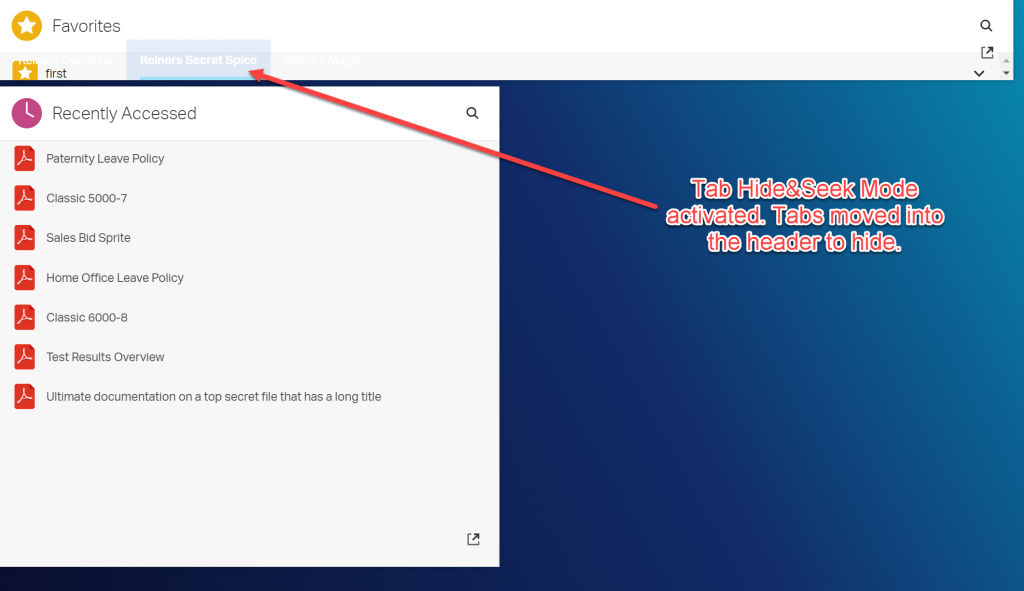
A simple click on the tab name activates the hide &seek mode. The tabs try to hide and you are supposed to seek for them. This is really a nice and entertaining game.
The conservative Amendment
But what if you want to switch off this challenging mode?
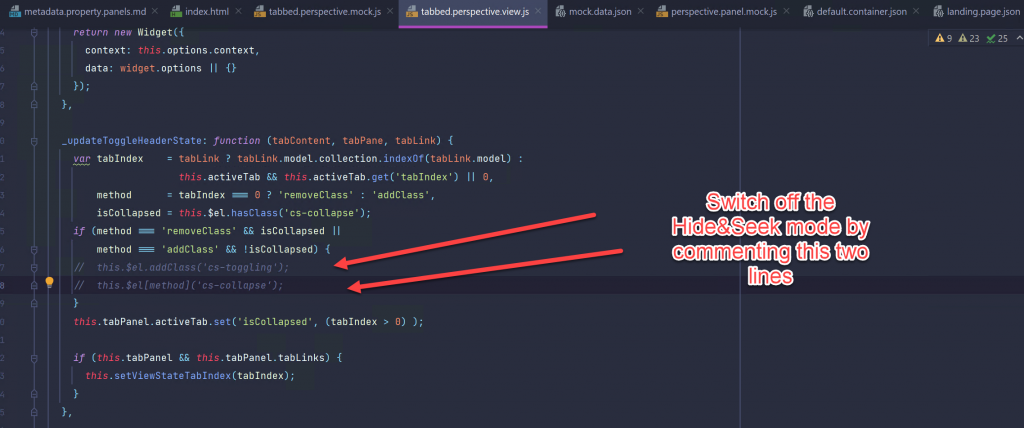
The build in hide&seek mode can be switched off by commenting this two lines in the tabbed.perspective.view.js.
A reload of the test page gives you by clicking to the second or thirth tab this:
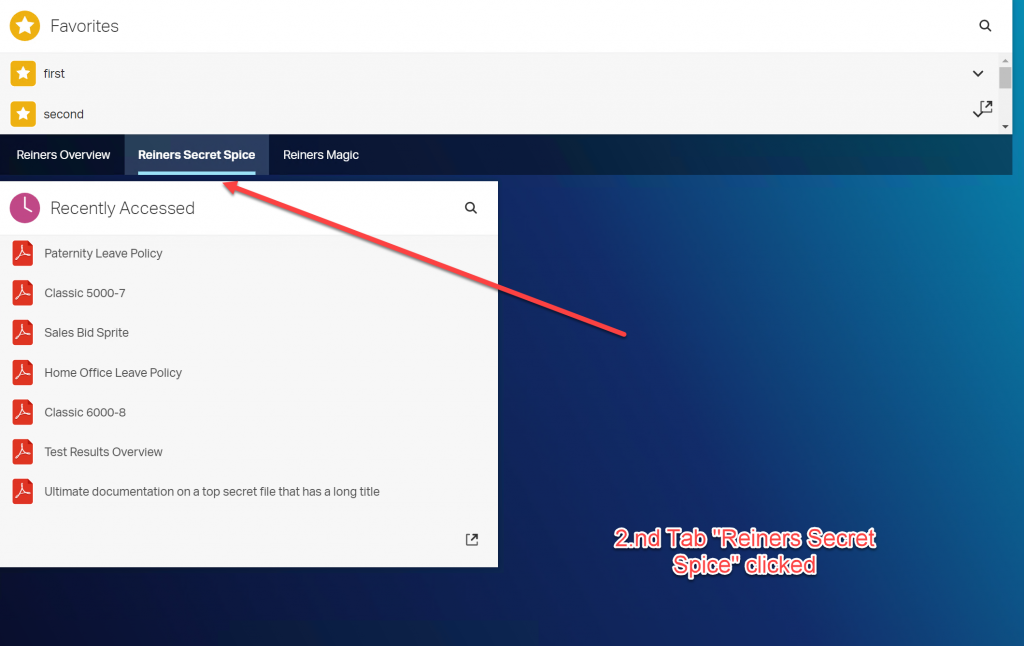
Although you switched of the hide&seek mode, you can now use the SDK to display the tabs in a more conservative way.
The smartUI SDK is very versatile and can be used for several purposes, even for conservative tab displays.
The only thing to decide for you is how to change that in the smartUI. Either spawn this into your own perspective or map your changed .js file over the standard requirejs path, this is up to you. You can even try to clear the cs-collapse.css and cs-toggling.css classes using the csui-stype-override-kit (I have not tested that for side-effects).
Happy tabbing.