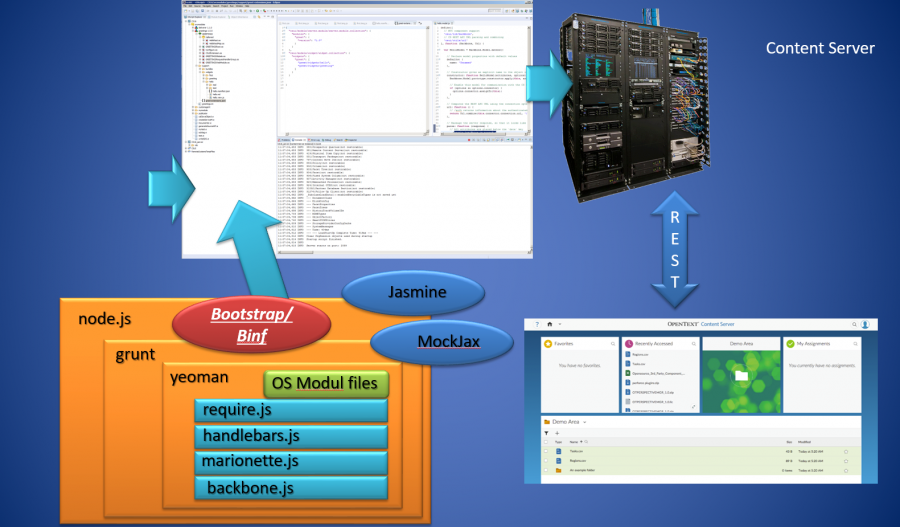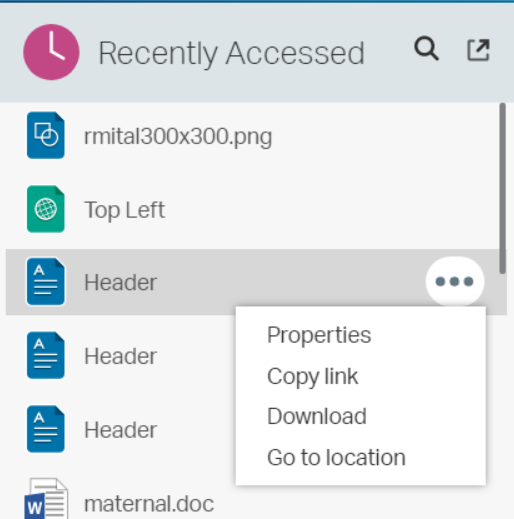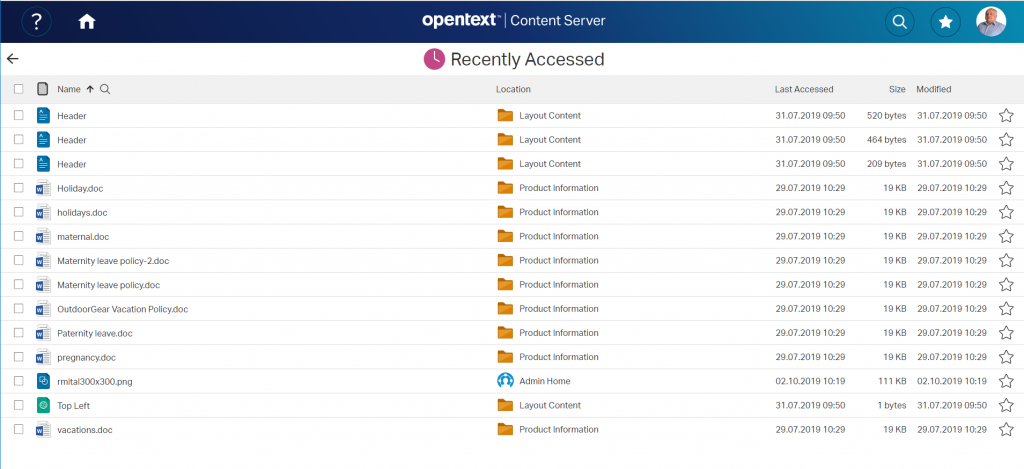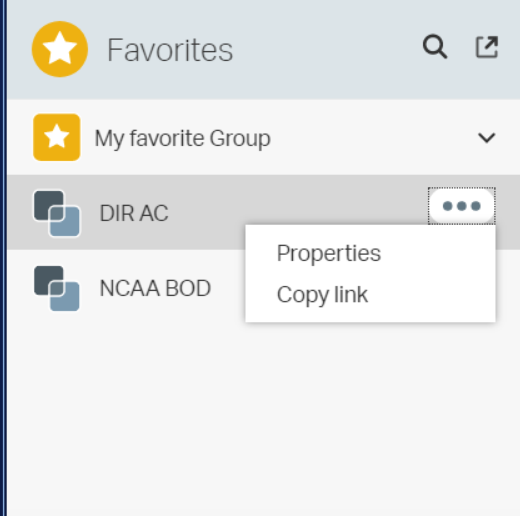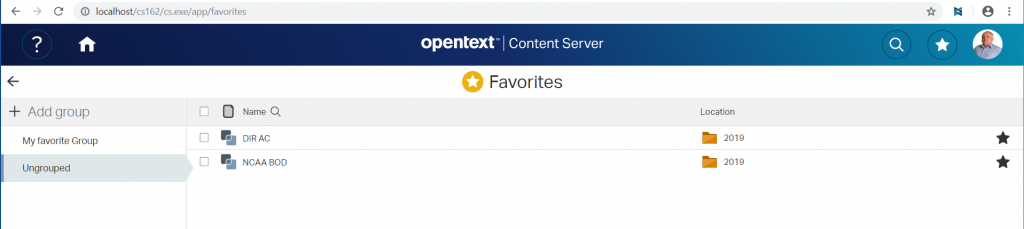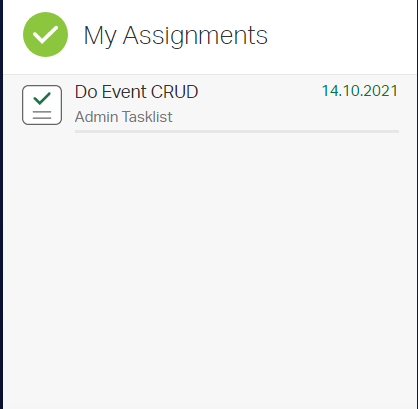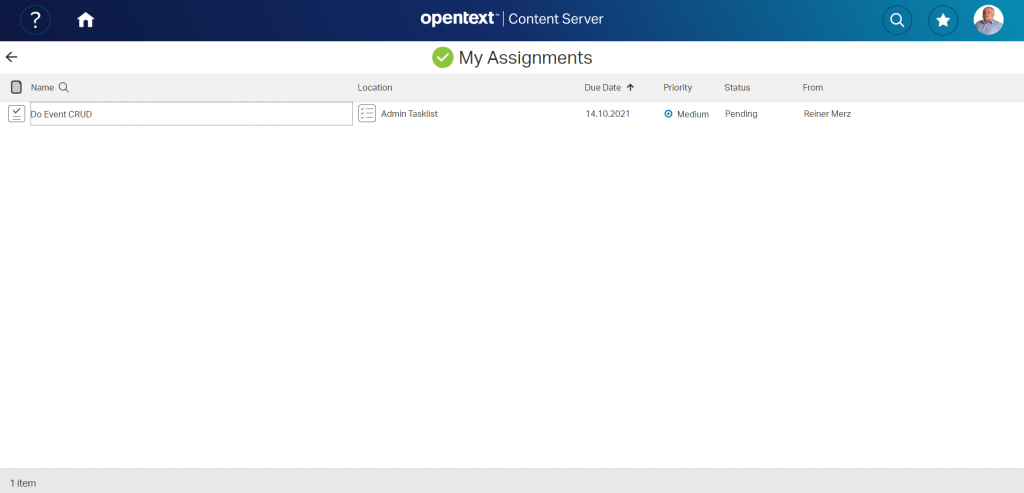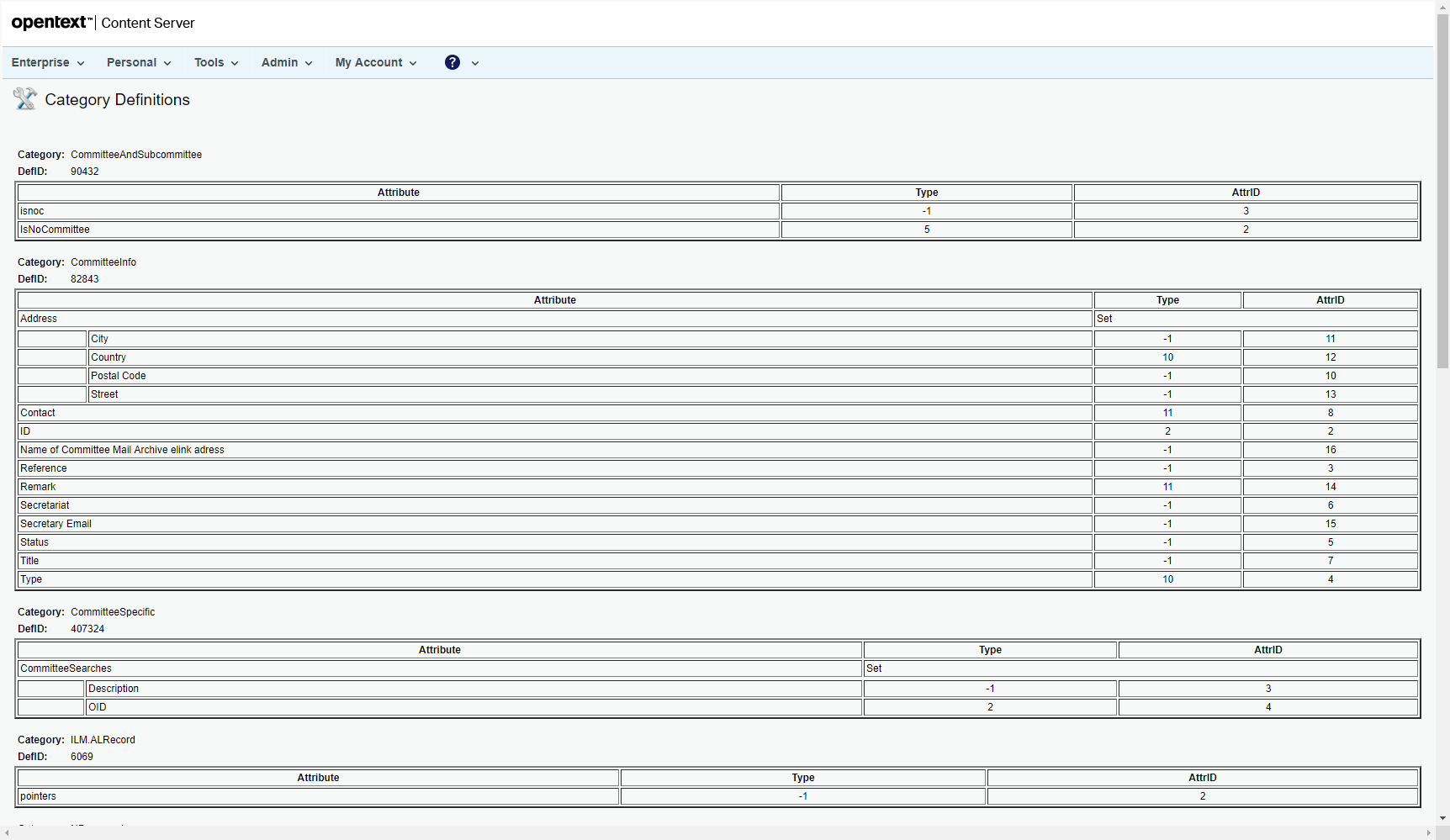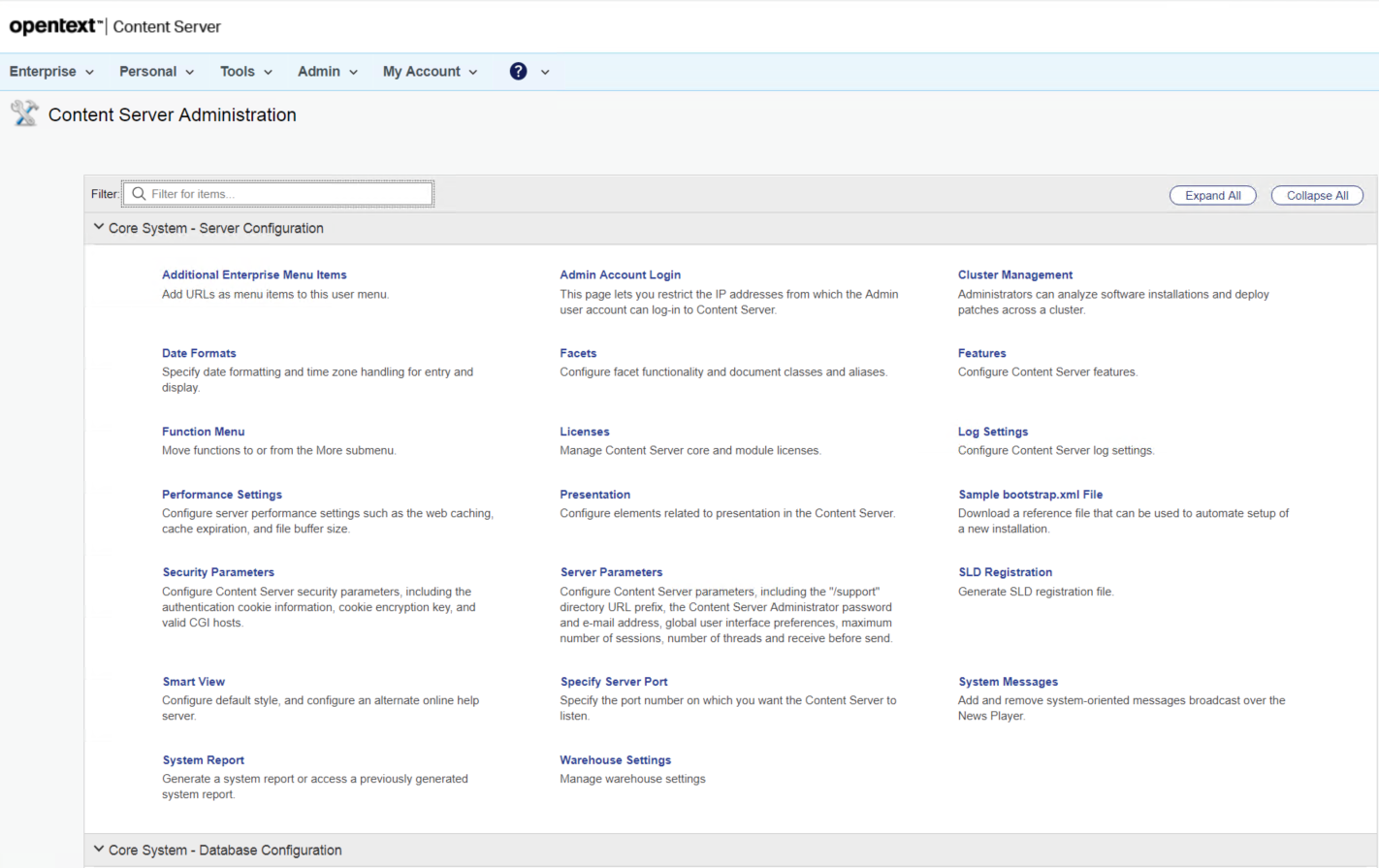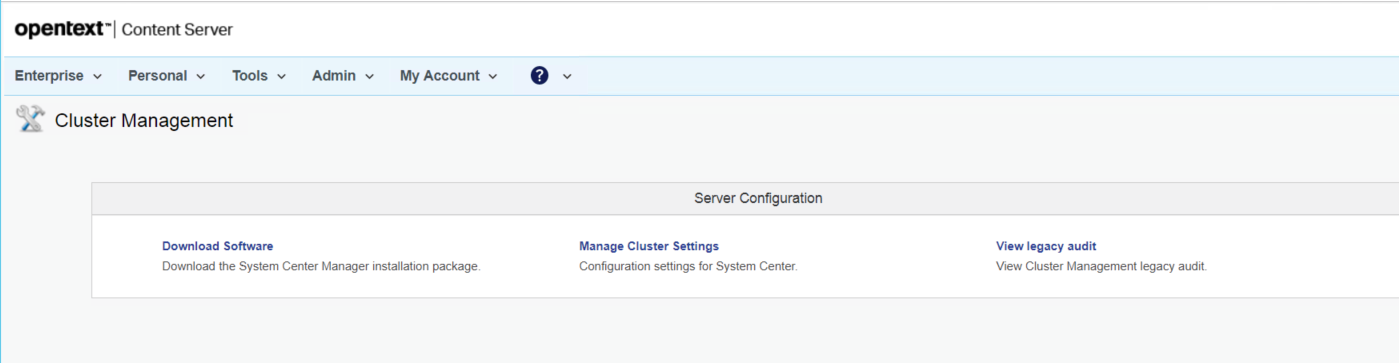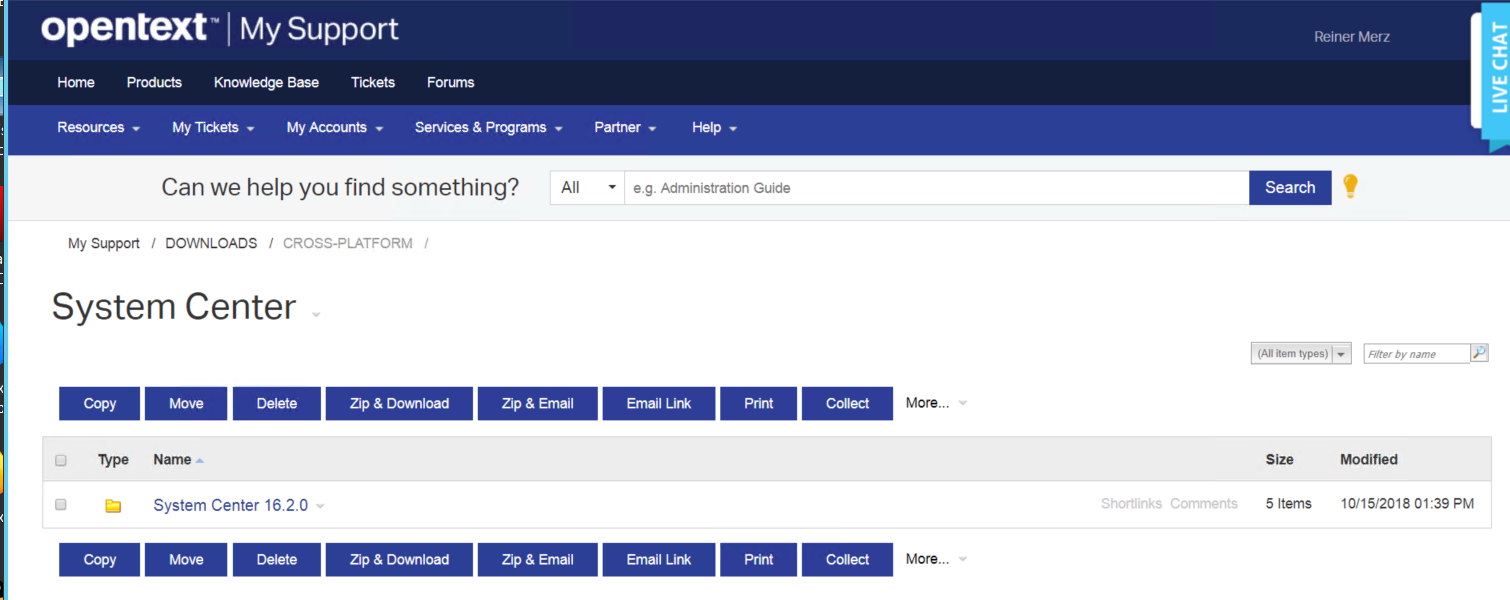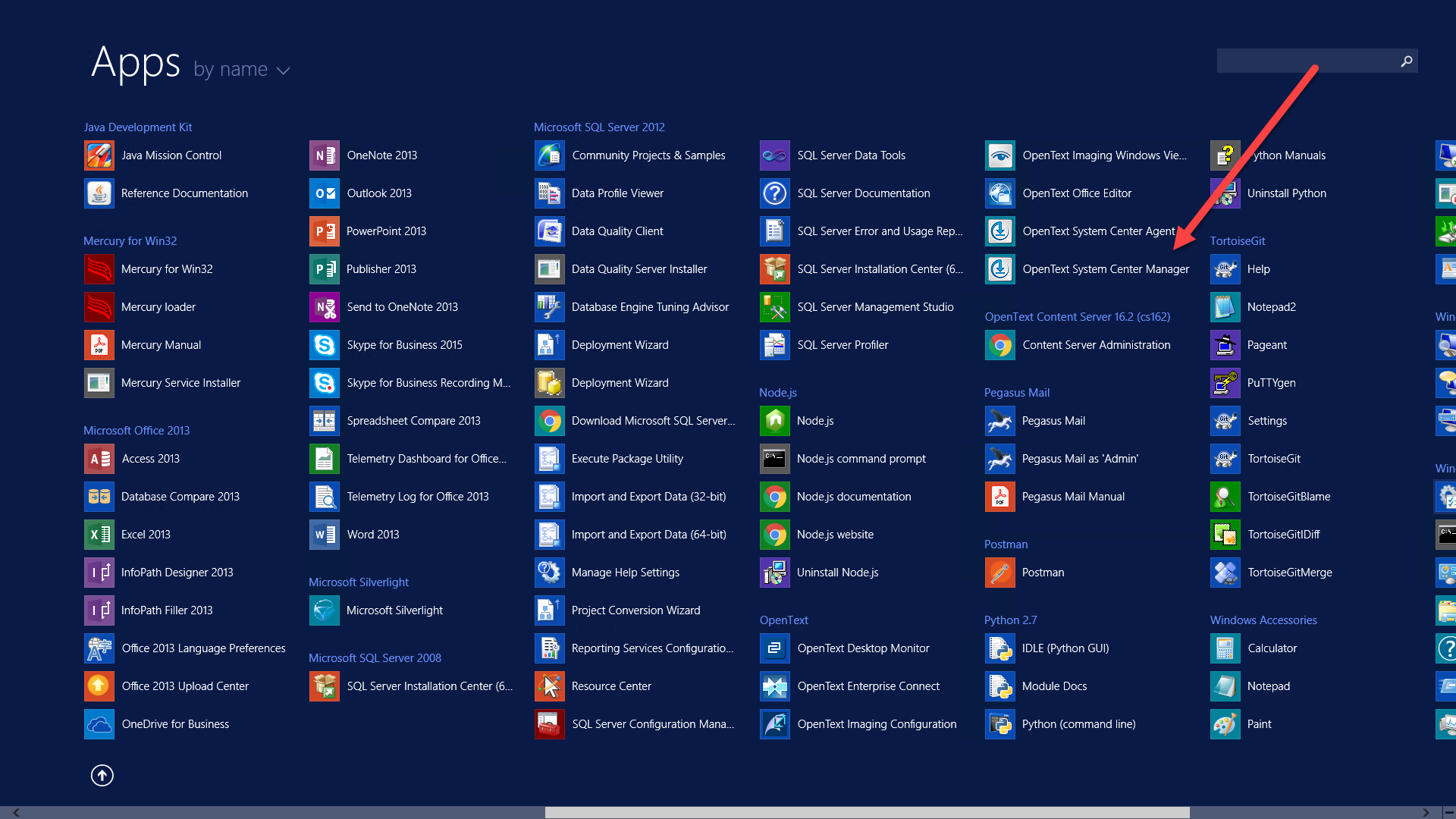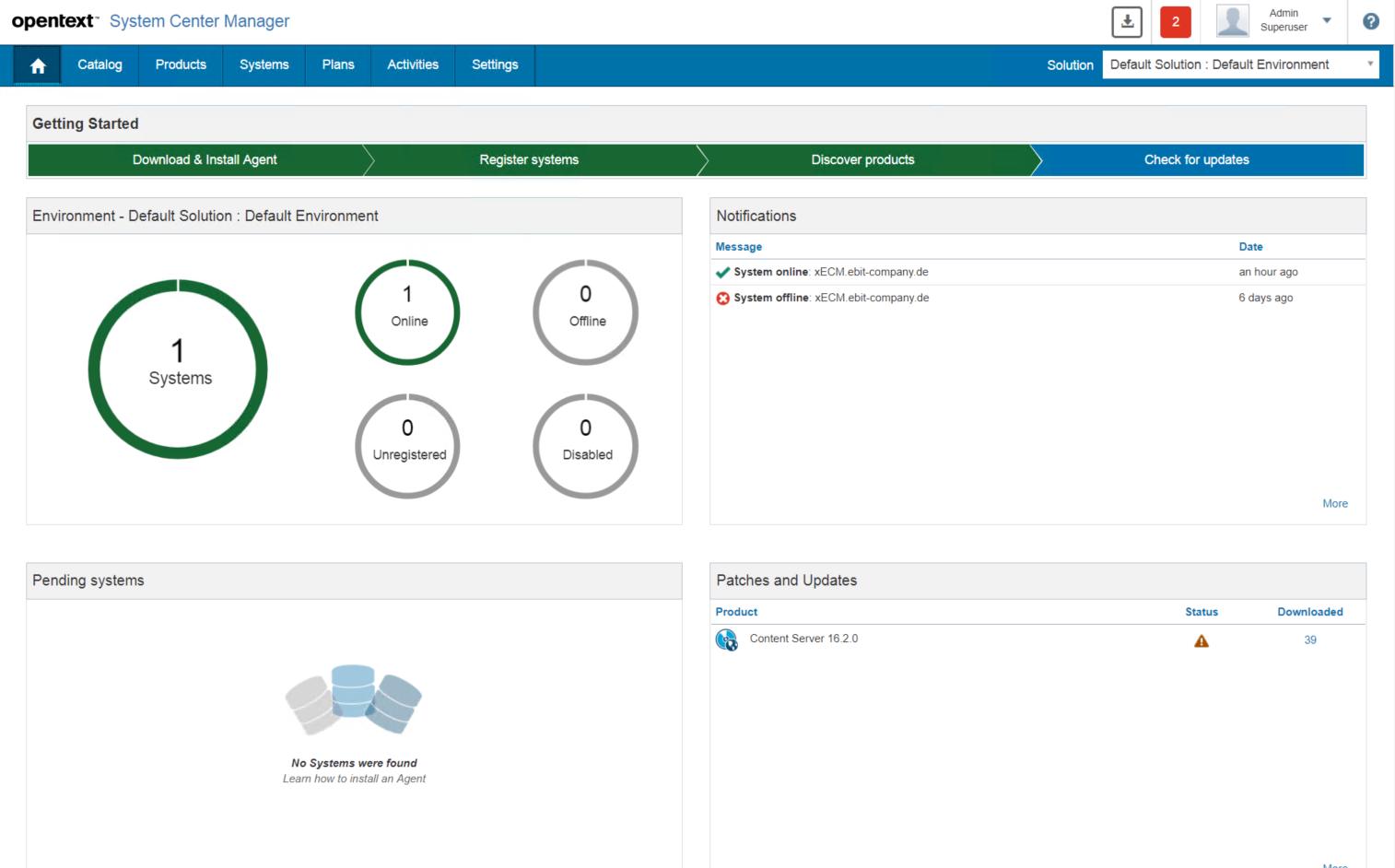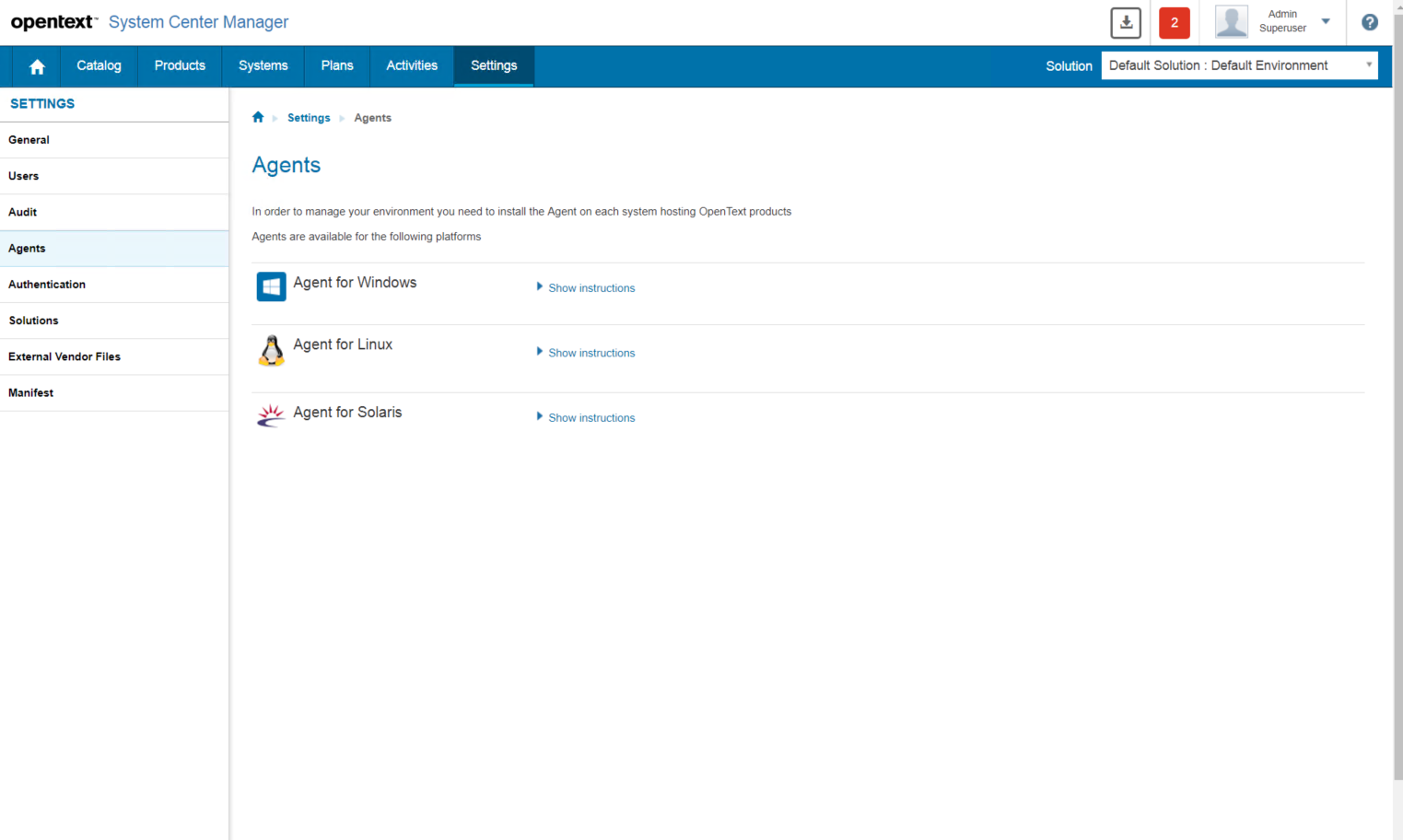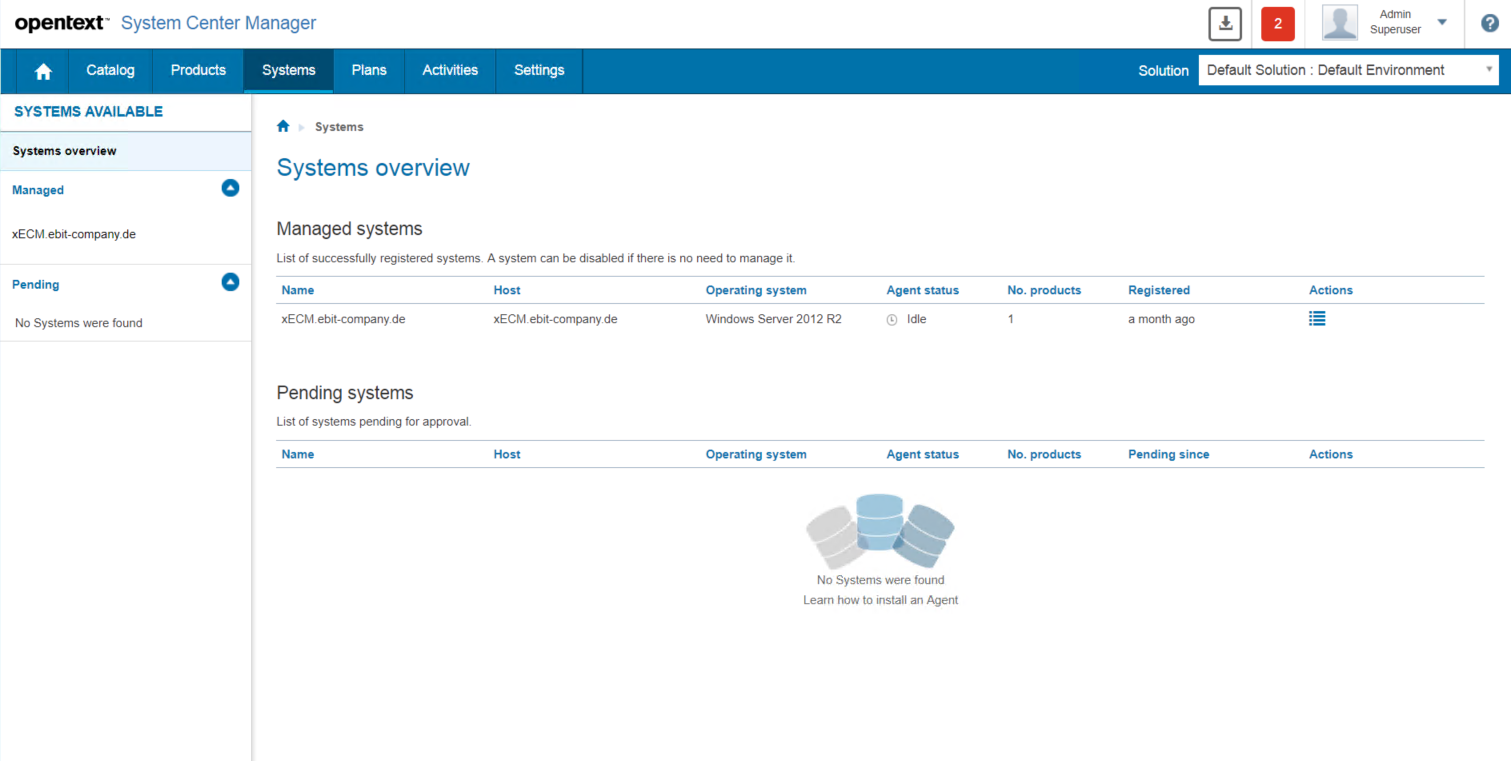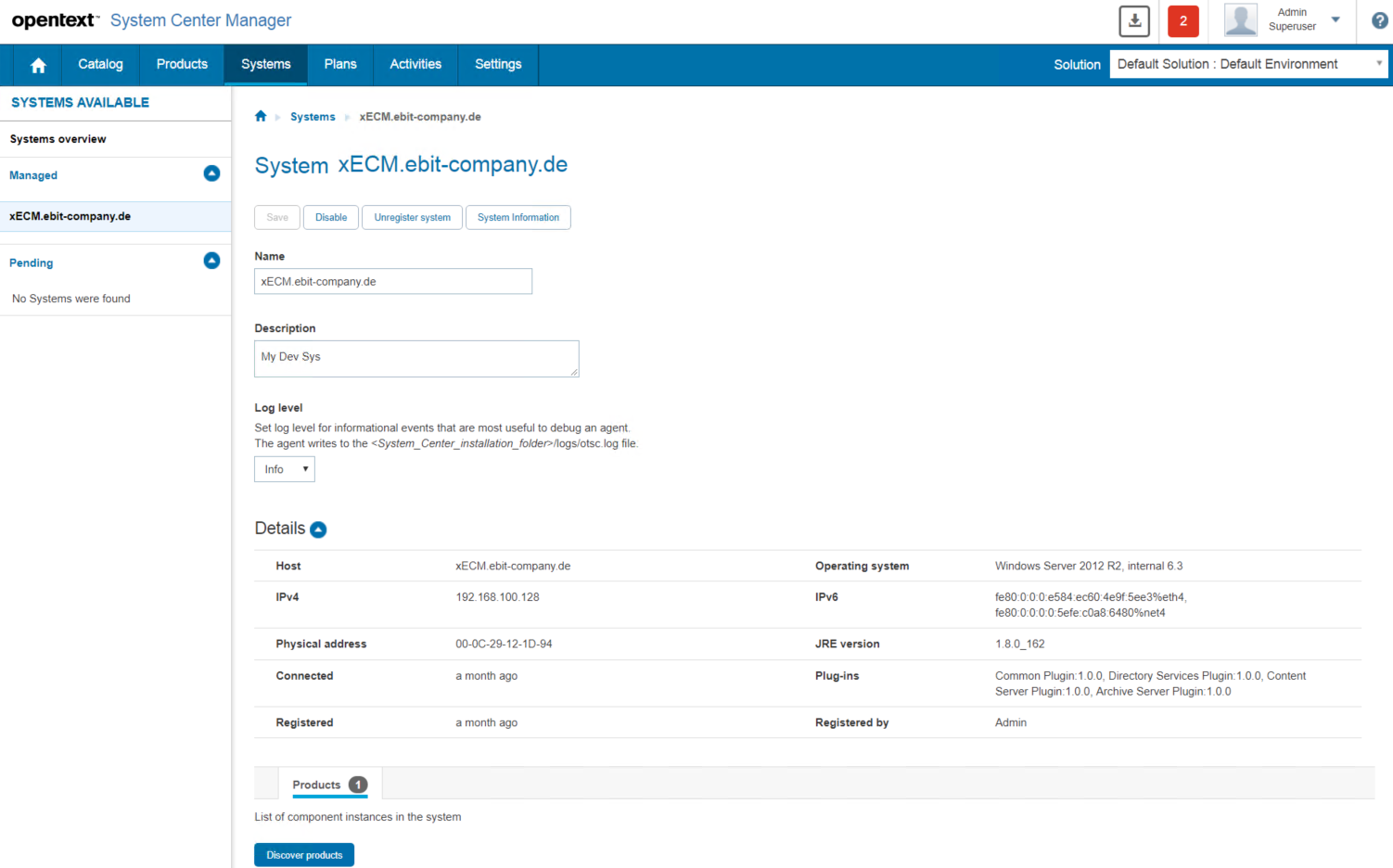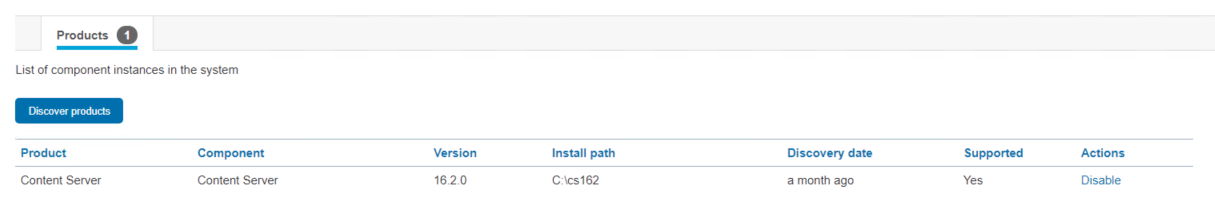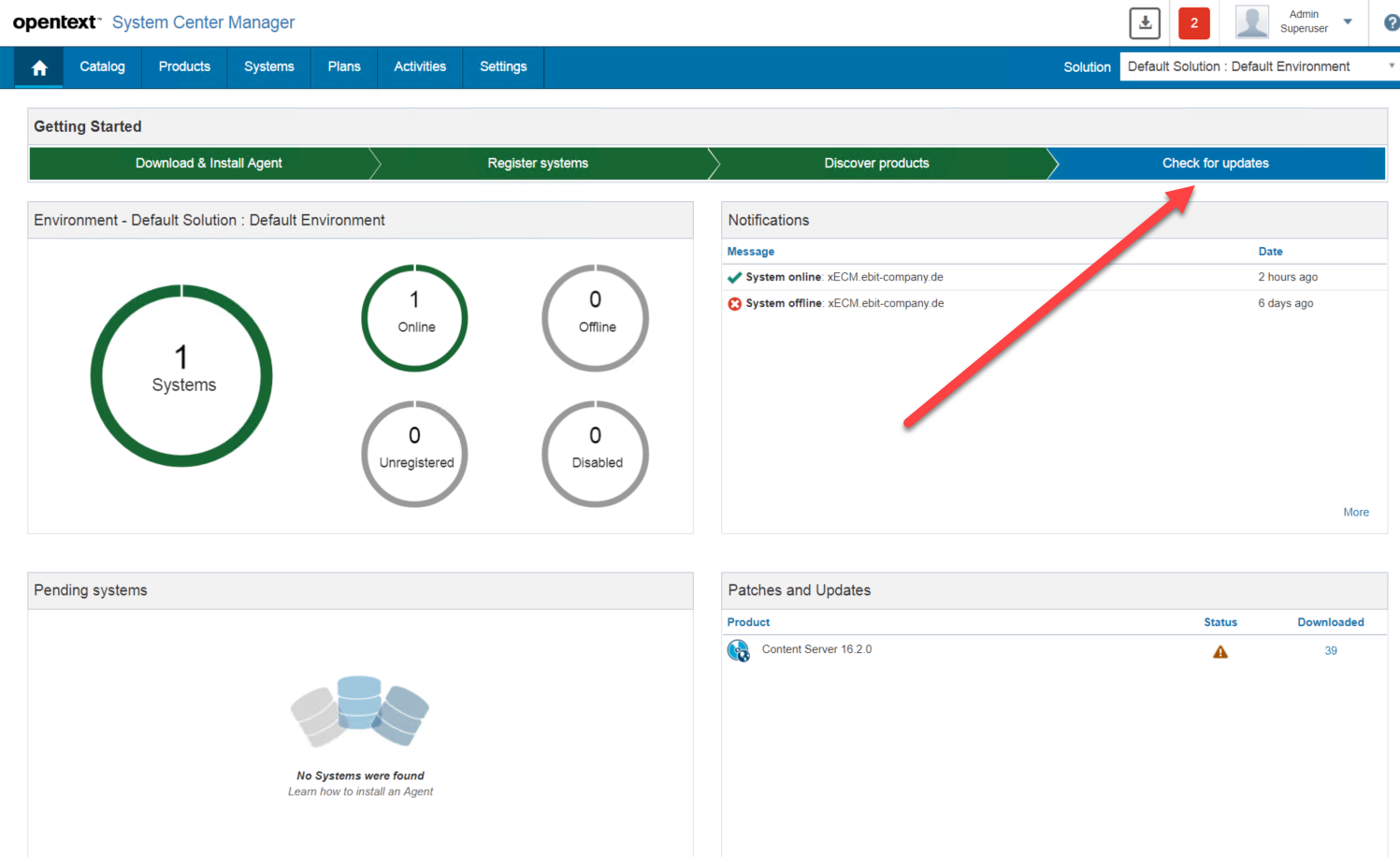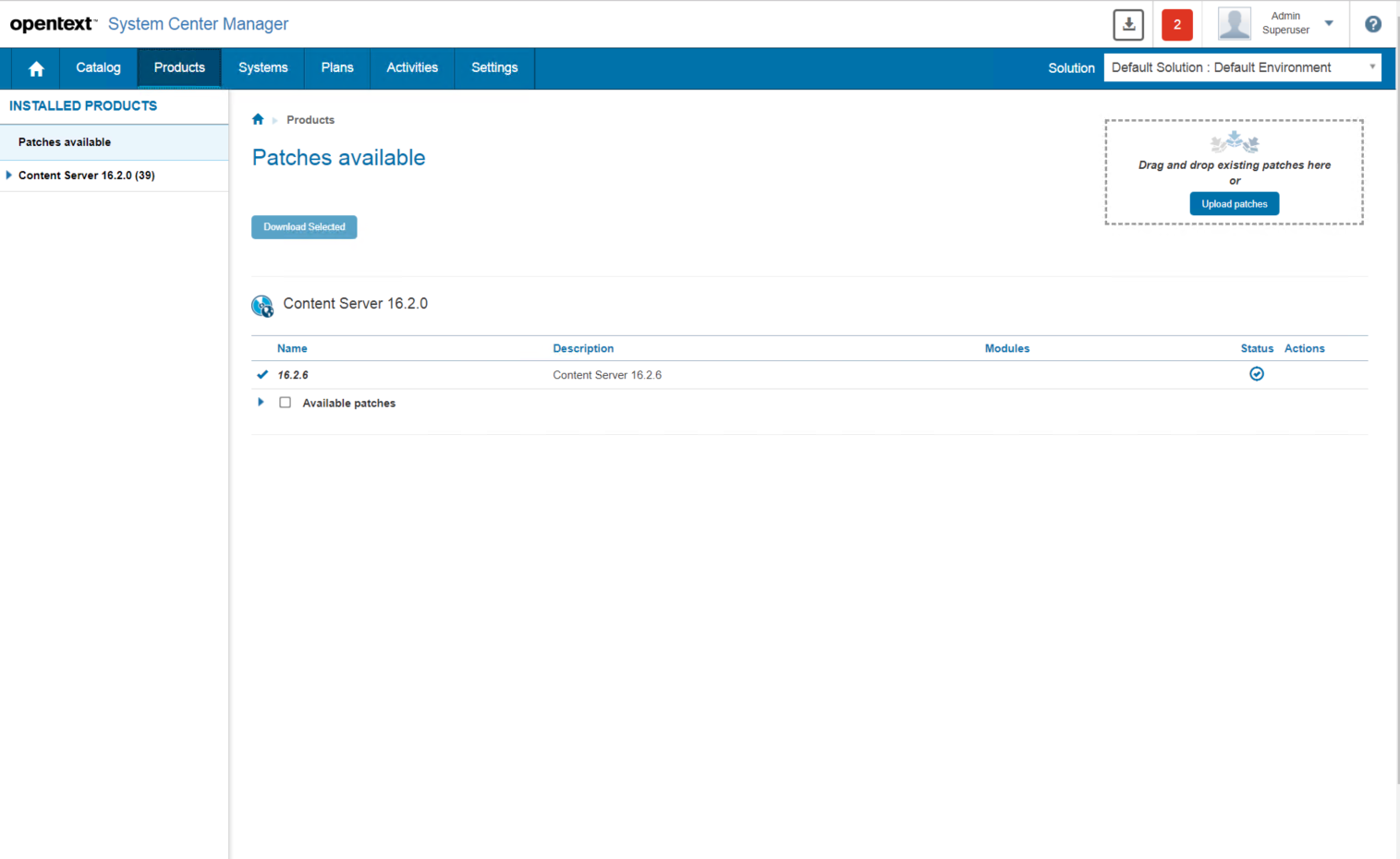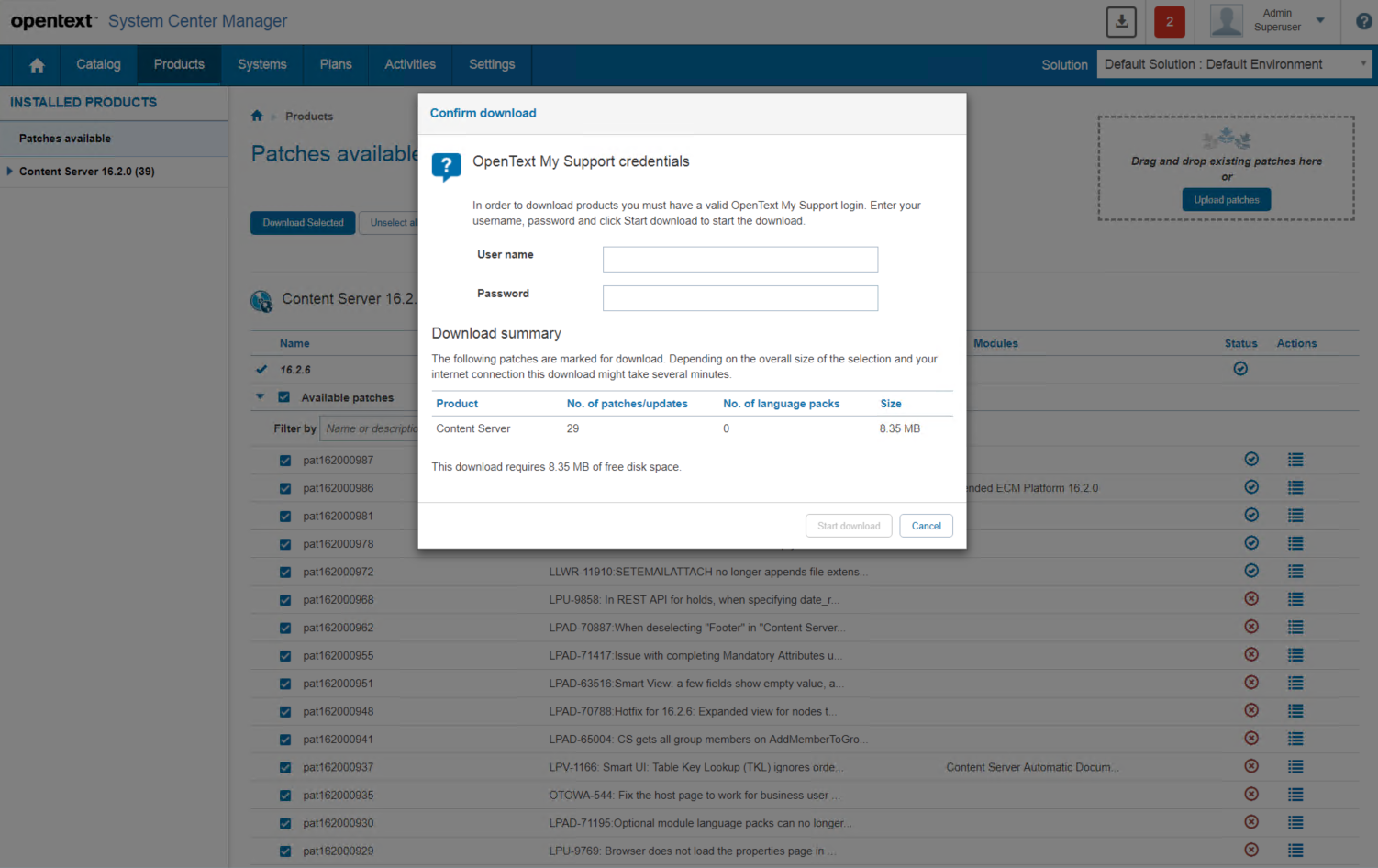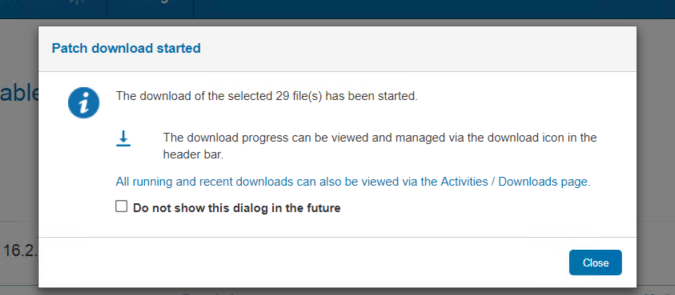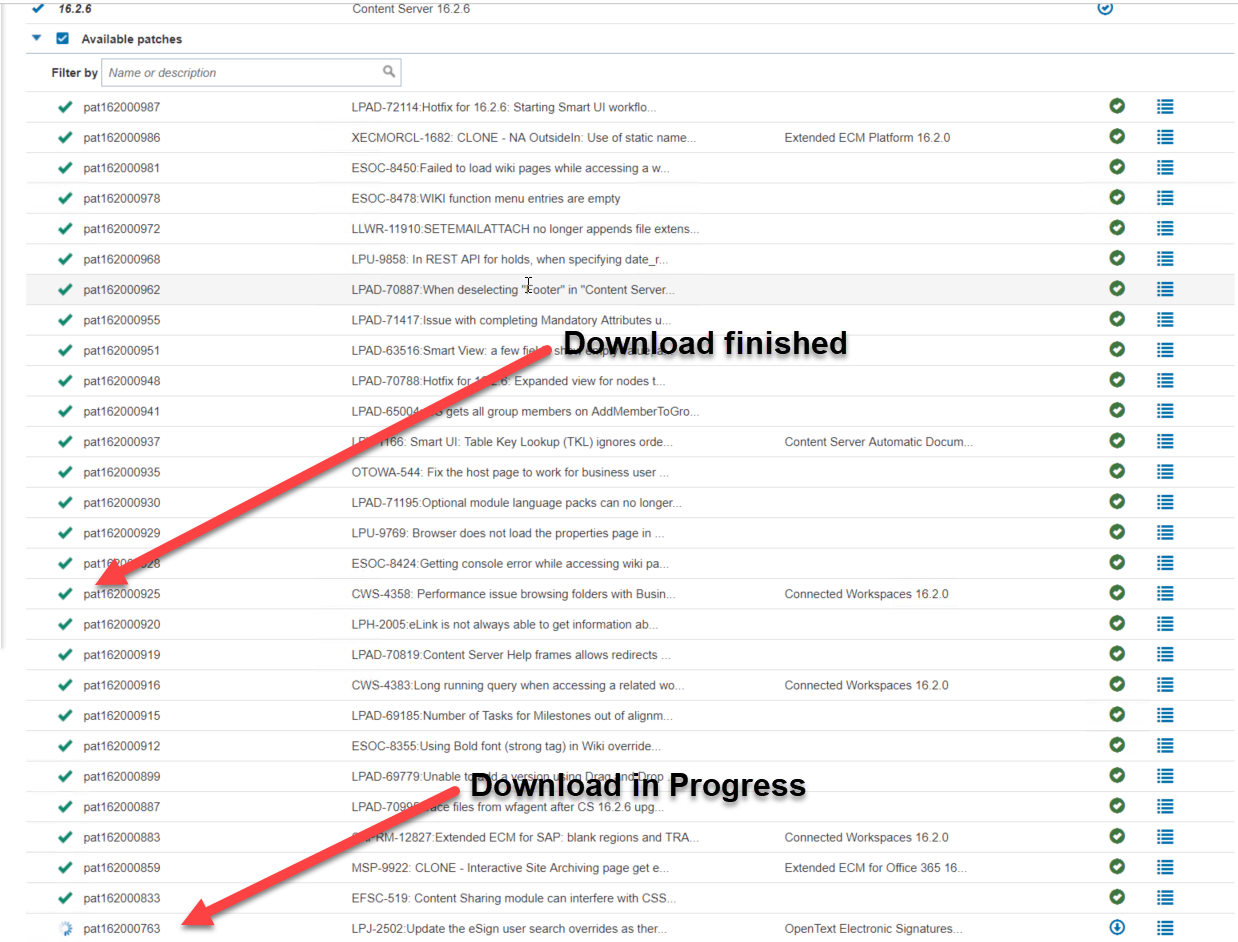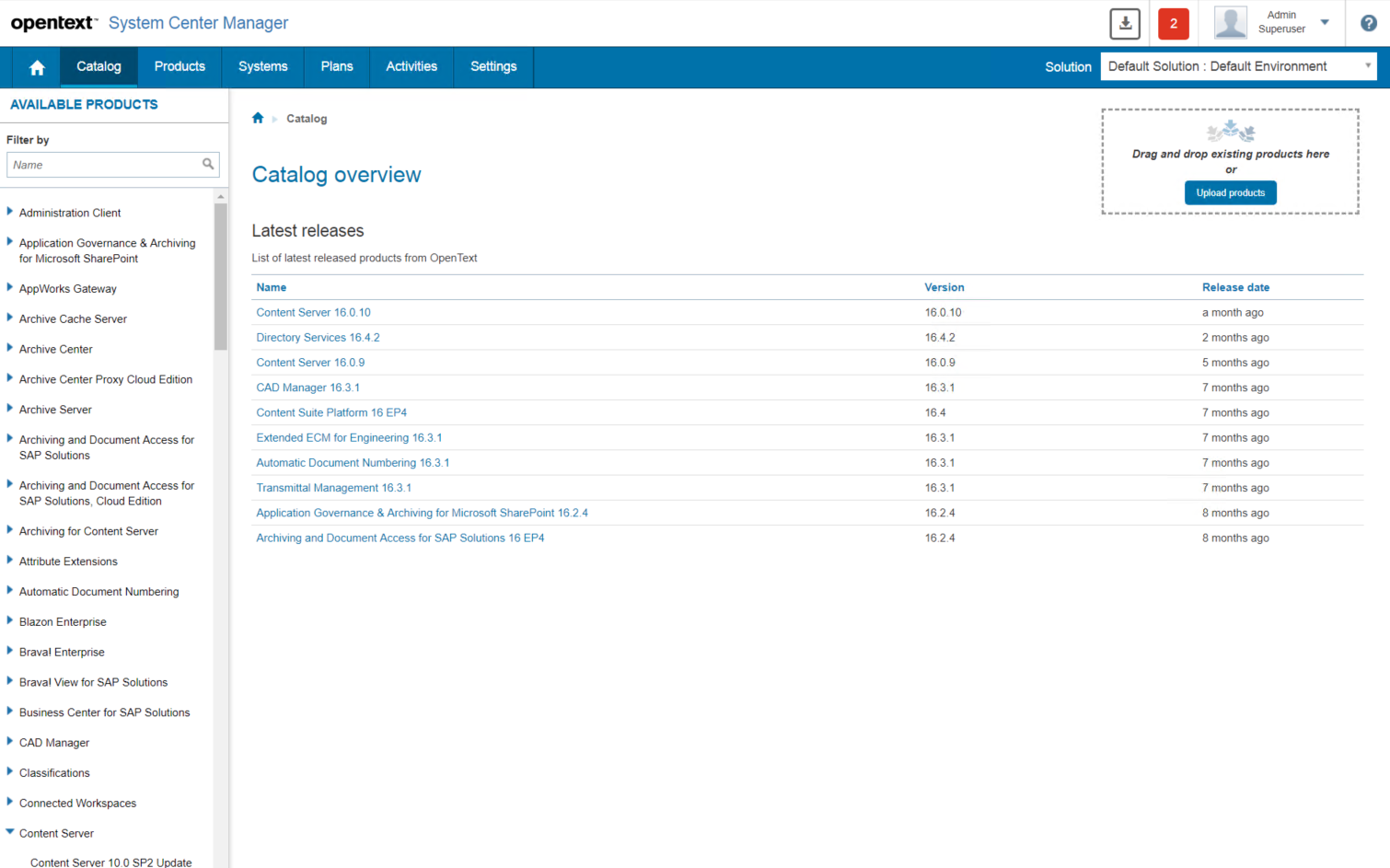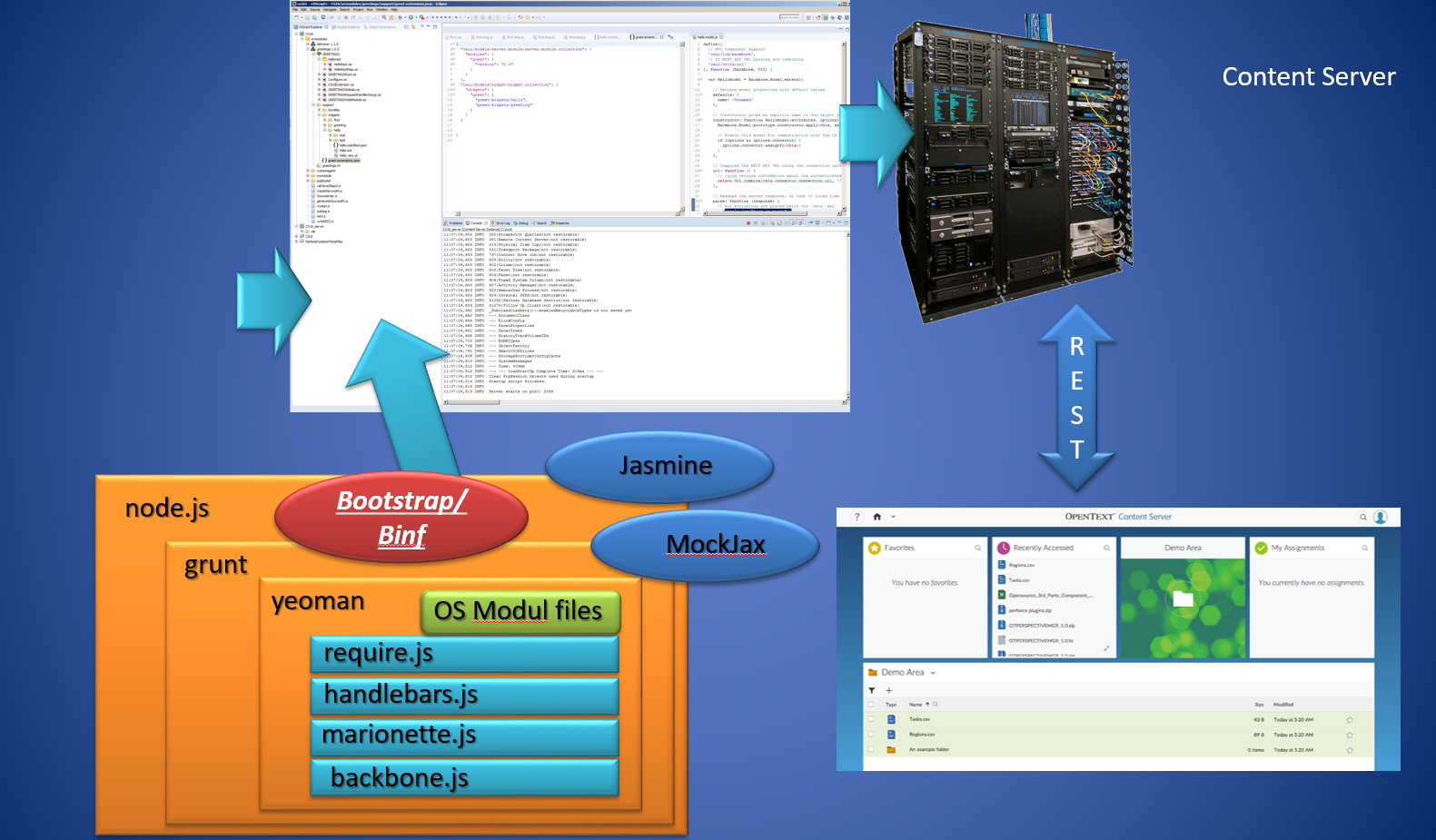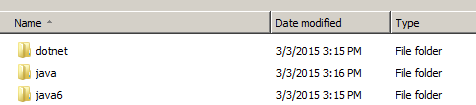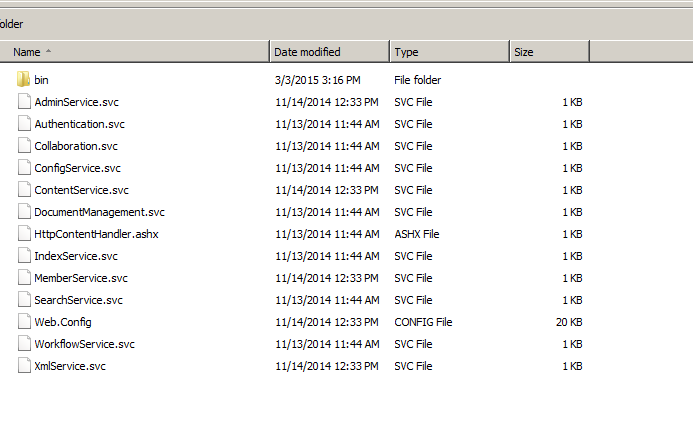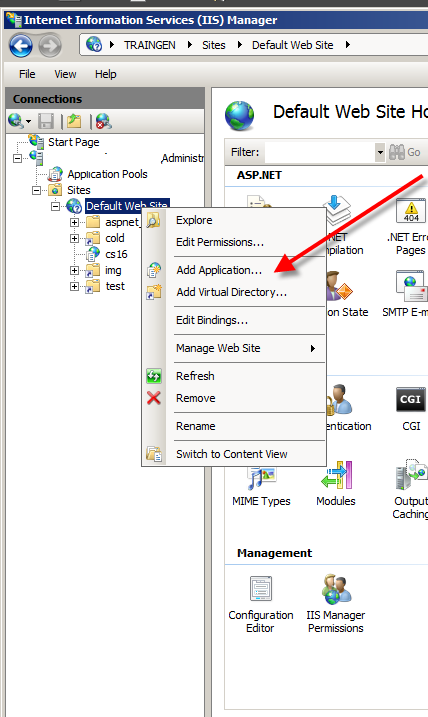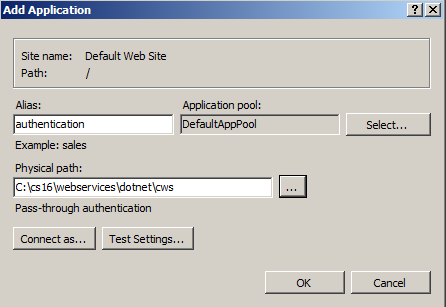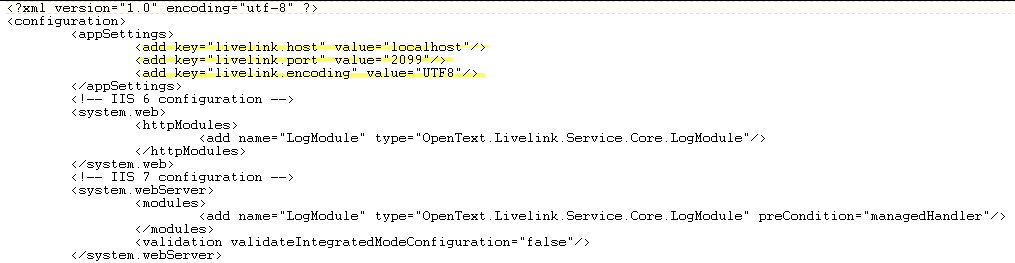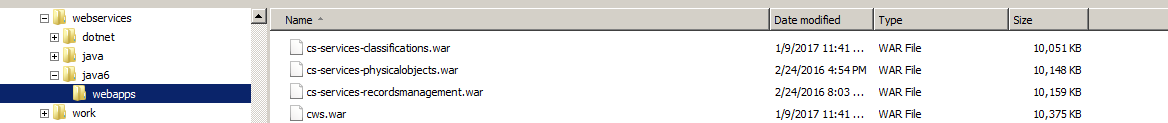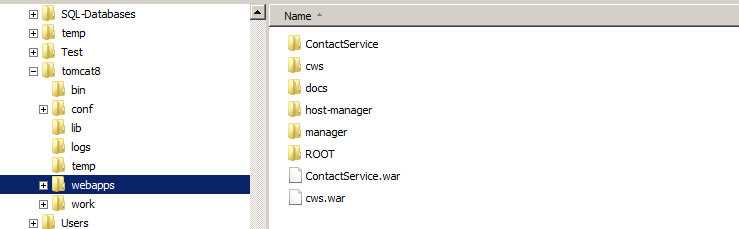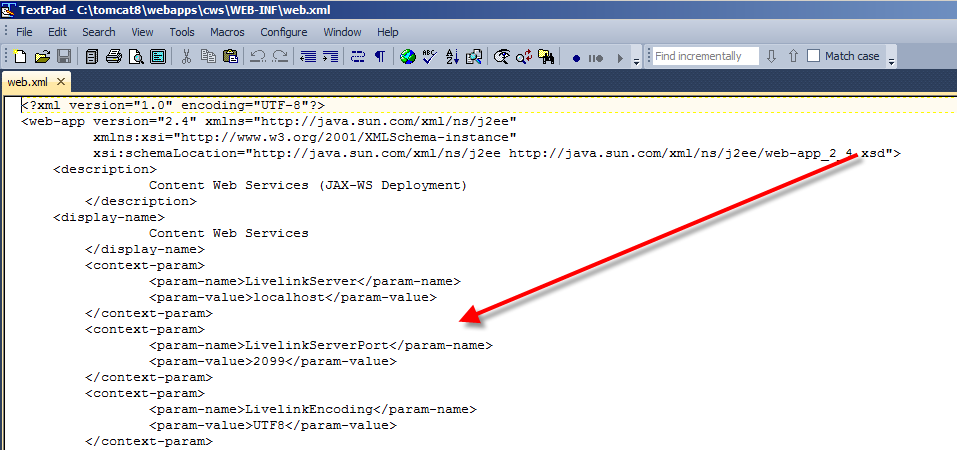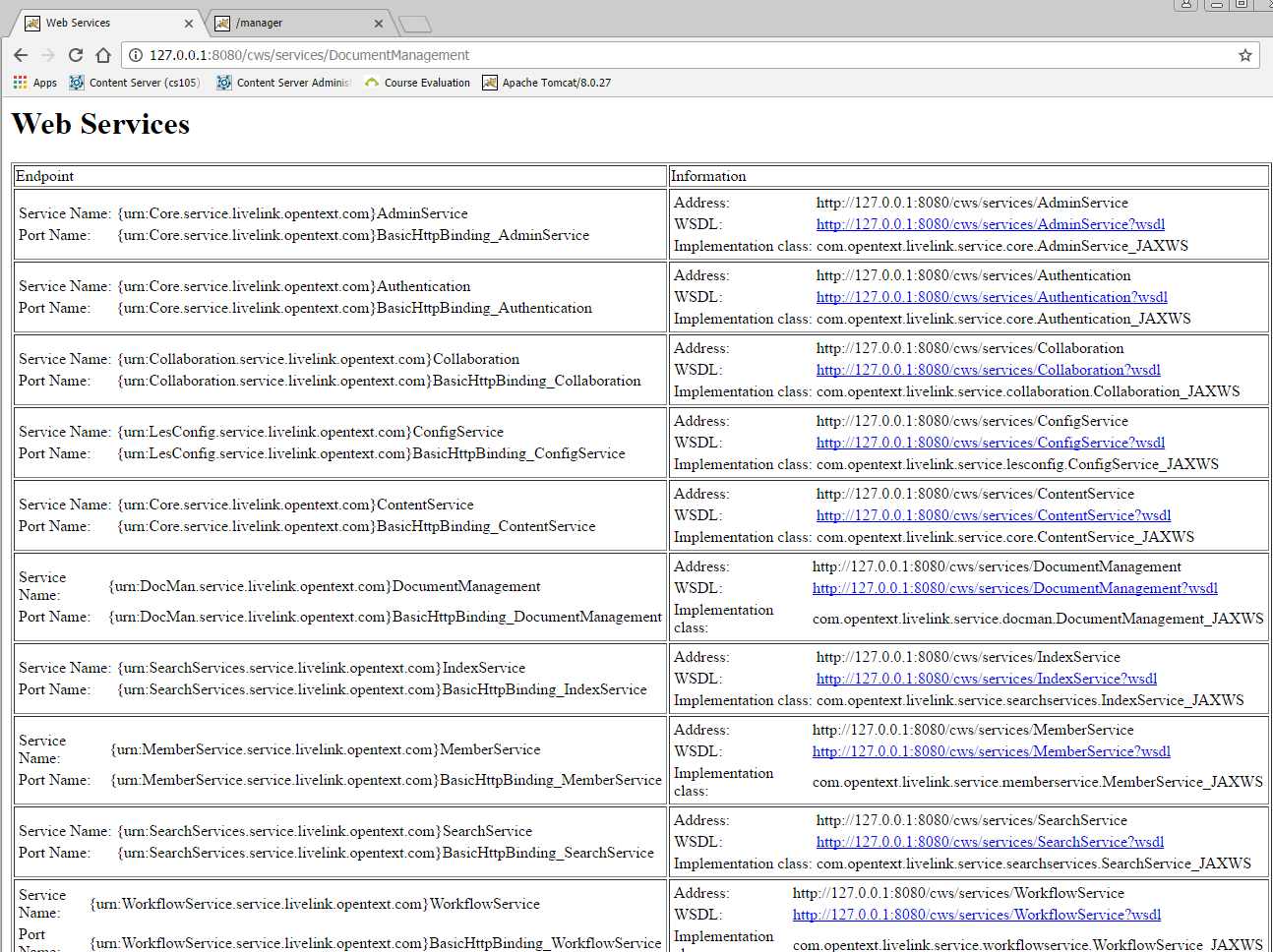“Extended SDK Parts” 1.5 days
Content:
- Additional
Widgets
- Webreports
- NodesListReportView
- TilereportView
- FilteredCountChartView
- Carousel Widget View
- parameter.prompt.form
- table.report
- status.screen
- open.webreport.js (action to show the Parameters form)
- Webreports
- binf-Datepicker
- Using the build in datepicker
- binf-switch
- Using the binf-switch to turn checkboxes and radio buttons into switches
- Workflow
- Workflow Components
- Workflow in smartUI including Workflow Status (new in 16.2.4)
- Starting Workflows
- URL Routes
- Workitem Model
- Workitem Actions
- Workitem Extension
- Writing Workflow Extensions
- REST API Support for Workflows
- Connected
Workspaces
- Configurationvolume
- Header
- xECM: Office365 Groups
- Extended
ECM
- xECM: Header Widget with Business Object Infos
- xECM: Snapshot of current document Attachments
- xECM: Dossier View Widget
- Event Action Center
- Widgets
not part of the SDK
- Mobile Scanning
- Discussion Widget
- Engineering Doc Management: Search
- MyShares
“Extended SDK Features” 0.75 days
Content:
- Build
Language Packs for Internationalization
- How to build an English language template
- How to build the language pack
- Commands
- Implementation and Inheritance from “CommandModel”
- Best Practices
- Attributes, Methods
- Using Commands
- Custom
URL Router.
- Routing, adding custom Routers.
- Using Routers as Navigation.
- Perspective Routers
- Authenticators
and Regions
- Authenticators
- Non-Attaching Region
- Non-Emptying Region
- Script Executing Region
- Behaviors.
What are Behaviors?
- DefaultActionBehavior
- ExpandingBehavior
- InfiniteScrollingBehavior
- PerfectScrollingBehavior
- Search Behavior
- CollectionErrorBehavior
- CollectionStateBehavior
- ItemErrorBehavior
- ItemStateBehavior
- Mixins.
- What are Mixins?
- Discussion
of the main mixins
- LayoutViewEventsPropagationMixin
- ViewEventsPropagationMixin
- AutoFetchableMixin
- NodeAutoFetchableMixin
- ConnectableMixin
- NodeConnectableMixin
- FetchableMixin
- ResourceMixin
- NodeResourceMixin
- UploadableMixin
- CommandableMixin
- ExpandableMixin
- AdditionalResourcesV2Mixin
- V2CommandableMixin
- ExpandableV2Mixin
- FieldsV2Mixin
- RulesMatchingMixin
- SyncableFromMultipleSourcesMixin
- Browsable
Support for Collections.
- Using the “Browsable” support for Model-Collections.
- Widget
Options for the Perspective Manager
- Wire up your widget options that they can be configured at the Perspective Manager Level
“Additional things to consider” 0.75 days
- Tips and Tricks
- Add a OTDS Ticket already in the browser to the connection object
- Re-using a OTDS Ticket as LLCookie
- Checking the paths in the test/index.html
- Adding non CSUI supported jQuery functions in a view
- Add additional jQuery Libraries
- Adding Controls to a widget
- CKEDITOR 4

- Intro
- JQuery Non-SDK example
- Usage in the SDK
- Handlebars advanced
- Handlebars QuickStart
- Expressions
- Helpers
- Helpers with html output
- Helpers with Hash Object
- The Helper fn property
- The helper inverse property
- Partials
- Helpers in the SDK
- 188 Handlebar Helpers
- LESS advanced
- LESS installation
- Using LESS variables
- Using Mixins in LESS
- Parametric Mixins
- Guarded Mixins
- D3

- What is D3
- Basic Elements
- Zooming and Panning
- D3 in the smartUI SDK
- Moment

- What is Moment?
- Performing Time Calculations
- Alpaca

- What is Alpaca?
- Content Server Support for Alpaca
- Alpaca Tutorial
“One or two more things” 0.5 days optional
- Accessibility in Bootstrap. Screen reader support and what’s to change in the SDK to support screen readers for visual impaired users.
- What is Accessibility
- Kinds of Disabilities
- Accessibility and the law
- WAI-ARIA
- ASSETS.CMS.GOV
- PayPal Bootstrap Accessibility Plugin
- Web Experience Toolkit WET
- Other resources
- Best Practices in smartUI development
- Pre-Development Steps
- Preparation Steps
- Development Steps
- Integration Steps
- Documentation Steps
- Development Infrastructure for security aware Organizations

- Recommendations what’s to do if the reloading of npm modules during the creation of a widget is not wanted
1 Day optional Discussion of actual problems
Discussion of actual problems
Here actual problems from the widget development are discussed. This part has to be discussed and defined in advance.
New: We are offering custom widget development. Interested? Send an e-mail to merz at ebit-company.de stating the purpose of the widget and requesting a qoute