smartUI does have a couple of interesting objects, but the actual documentation about them is not very clear. So lets take a look on the objects.
First, we’ll examine the connection object a little bit more in detail. The page context will follow in another post.
The connection object provides information about the content server to connect with. Normally, this object comes from the content server but has to be constructed manually when you use the index.html testing facility.
Lets take a look at a typical index.html with the connection object setup

Remember, the widget will get everything beeing perfectly setup from the content server, but using the test faciliy, you have to mock up this.
Parameters:
- url – the url which is the content server url in your mockup data
- supportPath – where is your content server support directory
- credentials – in case you want to log in, use this clause
- session- when you want to ignore the ticketing etc, use ticket:”dummy”
Lets see what this object is doing:
(here the page is running and this is a screenshot from the debugger)
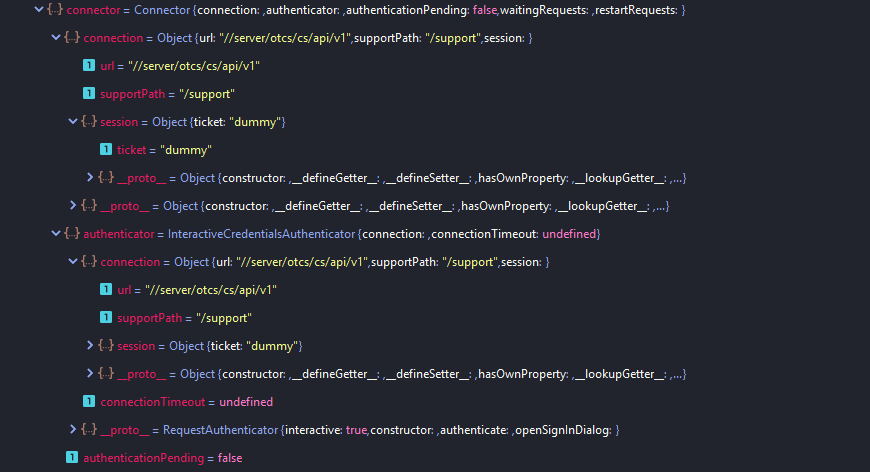
We see, there is a connector object beeing the parent for the connection object. The connection object contains all parameter setups from the index.html, mainly the url and the session infos.
There is also an Authenticator in this connector object, which contains another copy of this connection object but also with the information, how the automatic re-login for a valid session ticked should be done. And of course, the type of Authenticator (here InteractiveCredentialsAuthenticator)
(Remember: The security token timeout will cancel your session (within typically 300 sec) if you do not a relogin).
This is the mechanism to avoid permanent logins. Take a look at the available authenticators to see the possibilities.
You can always refer the Connection Object to get the url of the server. This url os merged with the parameters in the Model URL function to build the final REST call.
A useful object. Normally we get it automatically from the server, only while testing with Mock-Up Data we need to setup this object manually.

