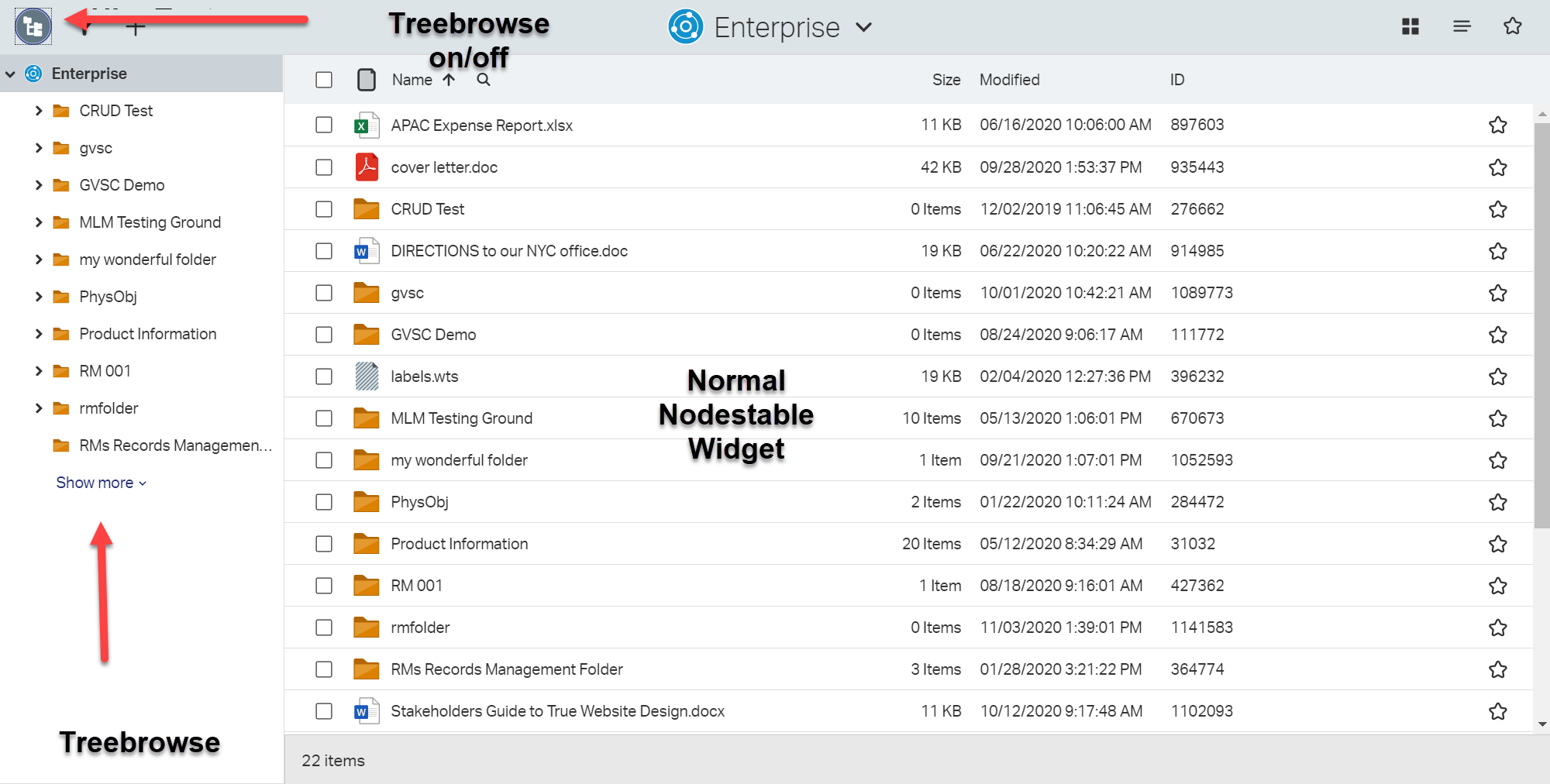The Treebrowse Component is a new in Content Server 21.1. What’s a Treebrowse?
Let’s take a look at the index.html at csui/controls/treebrowse/test
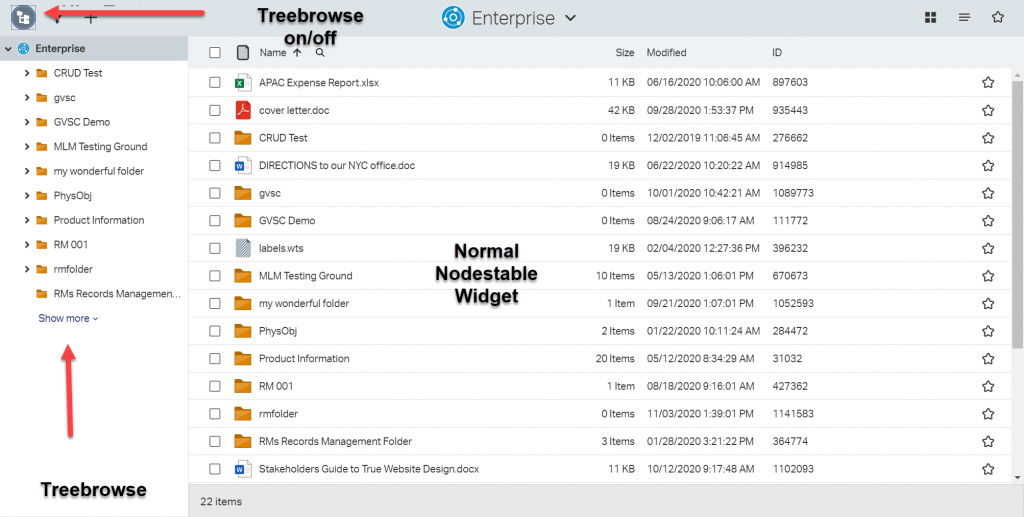
This is an additional Window with the tree based display of all folders in a Content Server. It can be configured that a click on the top left icon will switch it on and off. This Treebrowse Control will then change the display of a Nodestable according to the folder pressed.
Additional Features
Lazy loading and prefetch options for performance. There are a couple of options to configure the loading of the nodes for performance. A “Show More” button can be configured
Tree Navigation is in sync with Table View in Nodestable view. The Nodestable is displays the children of the selected folder.
Multiple root nodes can be configured.
Enable
This Treebrowse is always there, but it must be enabled.
define(['module',
'csui/lib/backbone', "csui-ext!csui/controls/treebrowse/navigation.tree"
], function (module, Backbone, moduleConfigs) {
'use strict';
var config = module.config(),
enableSystemLevel = !!config.enable;
moduleConfigs = moduleConfigs || [];
var configModel = Backbone.Model.extend({
defaults: {
sequence: 100,
enabled: function (status, options) {
return false;
},
data: function (status, options) {
return {};
}
}
}),
configCollection = Backbone.Collection.extend({
model: configModel,
comparator: 'sequence'
});
The var enableSystemLevel is interesting.
var NavigationTree = {
enabled: function (status, options) {
if (!!enableSystemLevel) {
return true;
}
var enabled = false,
moduleConfigCollection = new configCollection(moduleConfigs);
moduleConfigCollection.some(function (mConfig) {
enabled = mConfig.get('enabled')(status, options);
if (enabled) {
status.originatingView.treeData = mConfig.get('data')(status, options);
}
enabled = enabled ? true : enabled;
return enabled;
});
return enabled;
}
};
return NavigationTree;
});
As you can see, the Enablement on a system level can be done in OScript. Refer to this post, if you want so figure out how.
If you want to configure this control only for certain folders, you should do:
- Implement methods enable and data in a separate file and return them in an enclosed object.
- Register this file which returns object containing enable and data methods as an extension to the “csui/controls/treebrowse/navigation.tree” in the respective module.
"csui/controls/treebrowse/navigation.tree": {
"extensions": {
"RMExtensions": ["RMExtensions/controls/treebrowse/RMExtensions.treebrowse.tree"]
}
}
- Enable method should return a condition that specifies when the Tree Navigation should be enabled.
- The data method should return data that must be passed to tree navigation while instantiation. This data should include configurable settings. If there is no data to be passed default settings are applied.
Example
define([], function () {
'use strict';
var RMTreeView= {
enabled: function (status, options) {
var supportMaximizeWidget = $("body").hasClass("csui-support-maximize-widget"); return (supportMaximizeWidget && $("body").hasClass("csui-maximized-widget-mode") === false);
},
data: function () {
return {
"lazyTree": true;
};
},
sequence: 50
};
return RMTreeView;
});
A more complex enabled function (like in the index.html) is
enabled: function (status, options) {
var parent_id = status && status.container && status.container.get('parent_id');
return !!parent_id;
}
Parameters
- Parameters thats need to be included as part of module config:
- sequence – number default: 100 Decides the priority of a module when multiple modules enabled treeview.
- enable – function controls whether the treeview command should be visible or not. Need to return a logic whether tree view command is visible.
- data – function Returns an object of data that are passed to treeview. The parameters that are returned by the data method are passed as options to the constructor of node.tree.view.
- Parameters that can be returned by the data method are::
- lazyTree – Boolean default: false Decides whether to prefetch items at one level ahead to display without any delay on clicking showmore button / to fetch the items after clicking show more button.
- showItemsBlockSize – Number default: 10 Number of items that are shown on expansion of any node or clicking on showmore button.
- rootNodes – Array of nodemodels default: top most ancestor node of the currently active node An array of nodes which are used as root nodes by the tree. If more than one root node is provided then multiples root nodes are displayed.
Happy Tree Browsing!