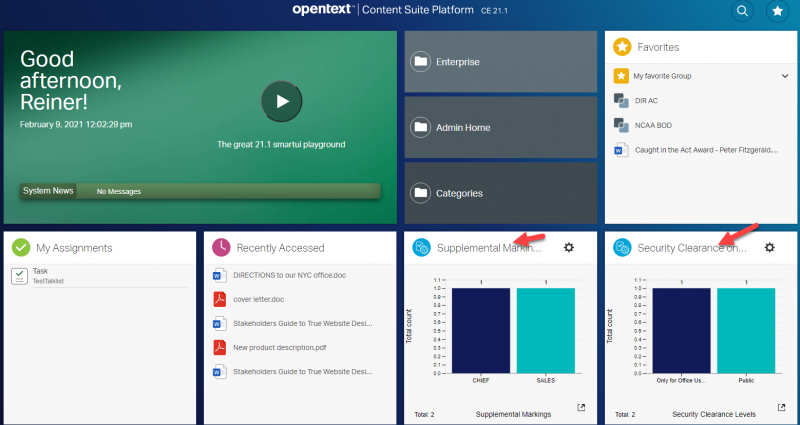In the new Content Server Version 21.1 there are two new Report Widgets for Security Clearances and Supplemental Markings.
How does it look like?
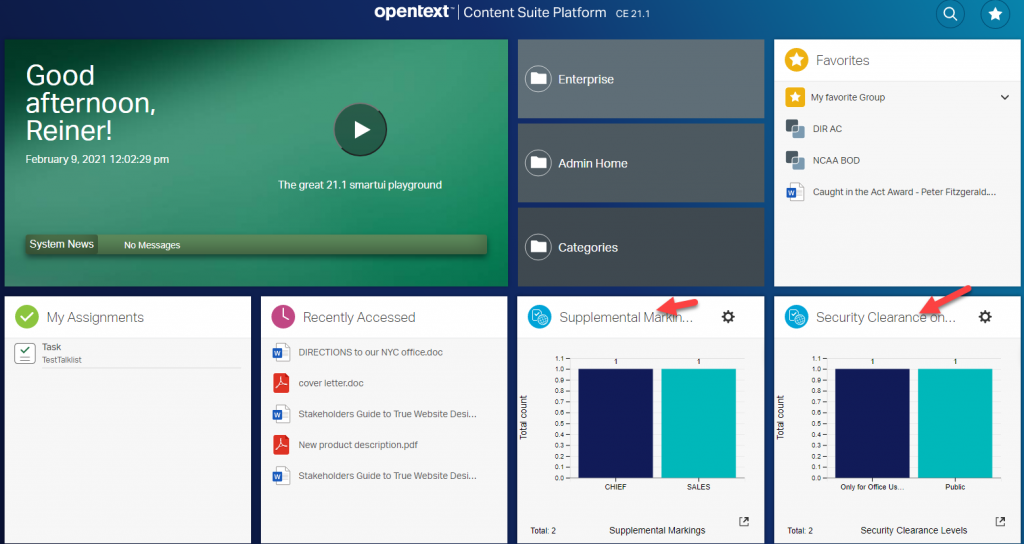
Here, both are shown on a landing page. This Widgets can be expanded by clicking on thy symbol on the lower right.
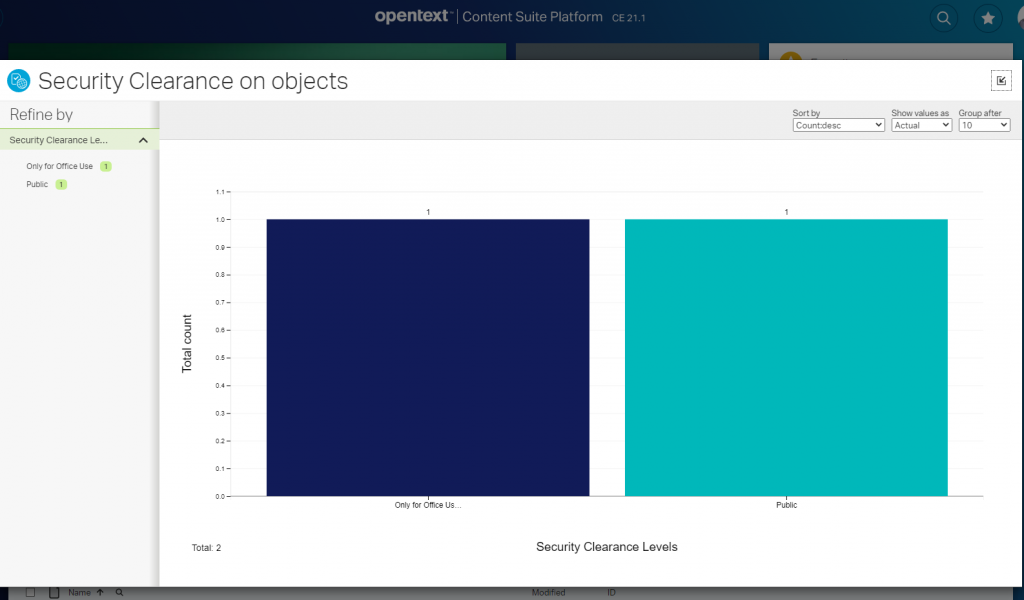
Then the full page widget view will be drawn. The report can be refined by selecting several columns.
How to configure?
Simply add this widgets on the perspectives you want by dragging and dropping the widgets from the new group “Security Clearance Reports” to the widget area.
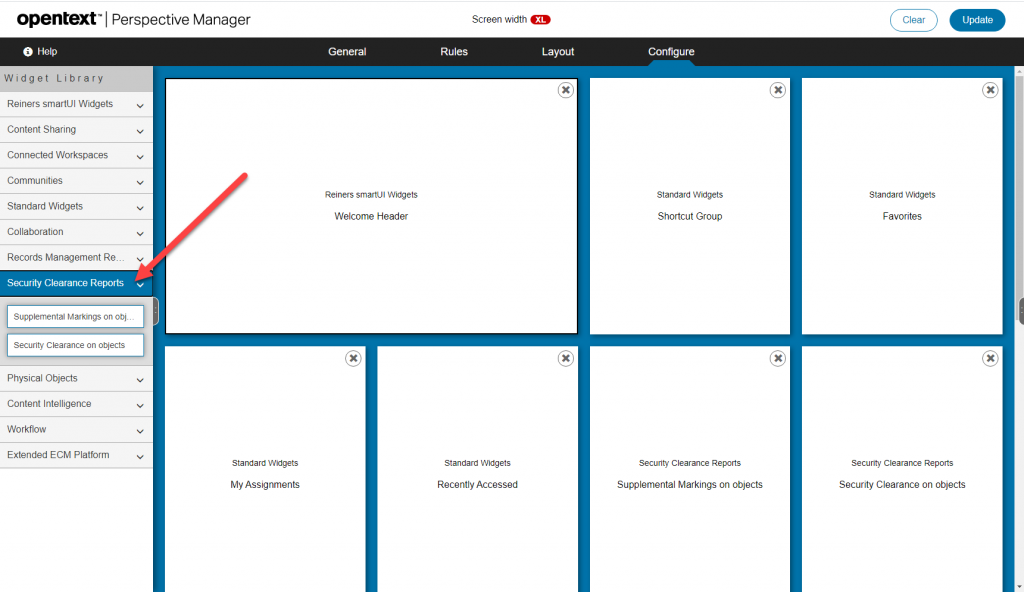
How to Install?
The widgets must be installed. They are based on several webreports and livereports. These reports are bundled in an Content Server App called OTRMSecReports. Open the “Applications Management” and install the application along with OTRMReports.
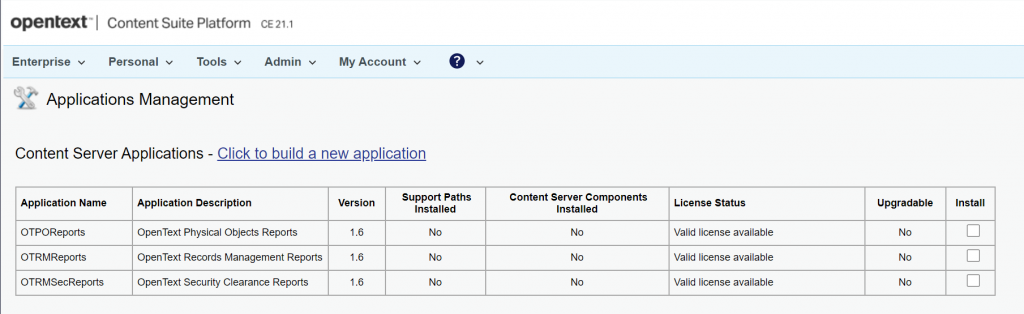
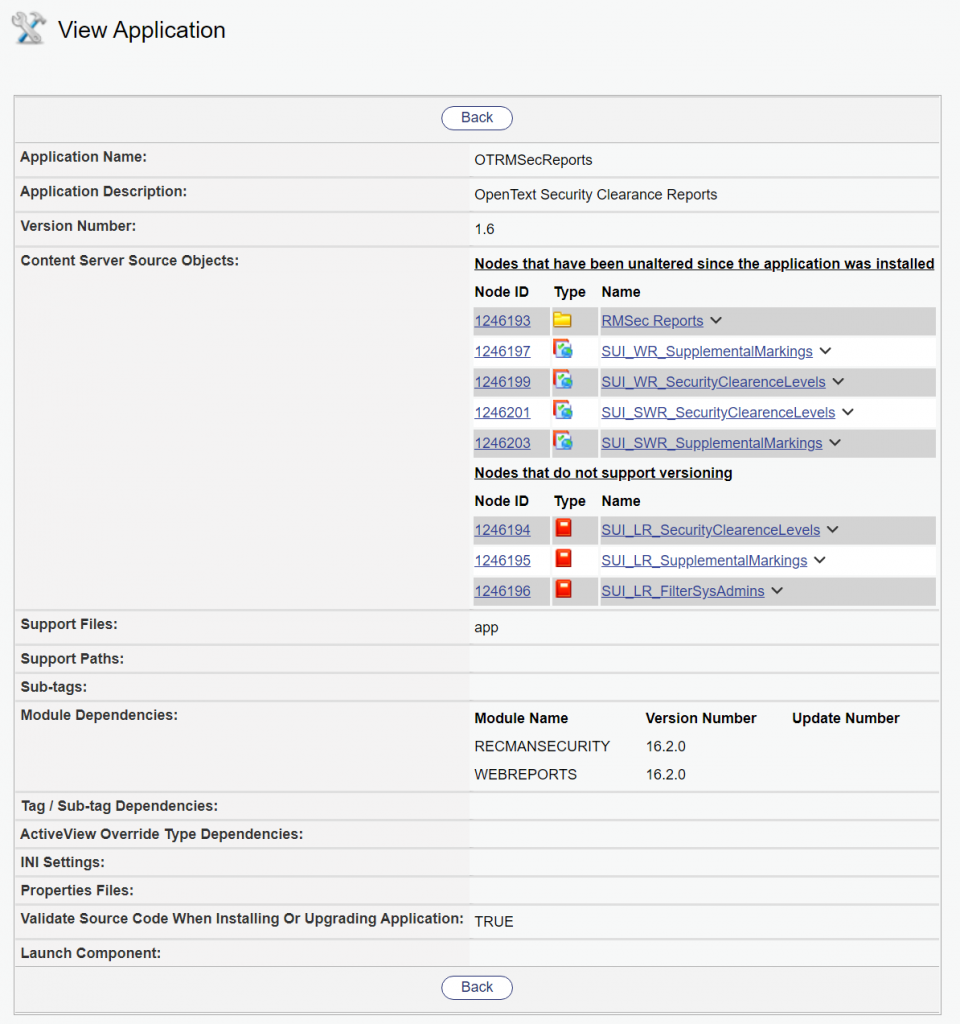
If its installed, you can check the components in “View Application”.
Ensure, that the version number is correct or correct the appropiate zip file.
Happy Security Clearance and Supplemental Markings Listing!