Using OpenText Content Server as as developer, you have to face it sooner or later: Write an application in smartUI. This will give you a lot of experience for smartUI projects, especially on the Cost/Times/Materials base.
I did chose to build a product called SMART TOOLS with Renditions and Multilingual Metadata Support. Product means, it can be sold by other OT partners as well.
This is a multipart post. Today we talk about the basics of the application running in Content Server 20.2. Additional posts will explain the usage and some technical aspects
Features
SMART TOOLS includes these features:
- Adds support for Multilingual Metadata to smartUI
- Automatic Translations for the multilingual data using Microsoft Azure REST service (as nobody speaks all languages on this planet)
- Add print lists (to get a list of the data entered for editing)
- Add/edit mlm data directly
- Integrated in the standard nodelist widget using the property manager
- Adds support for Renditions
- List all Versions and Renditions
- Use “view as webpage” as a base viewer
- Download renditions
- Delete renditions
- Replace renditions
- Add Renditon as command
- A cell icon marks all documents in the document list having renditions at the newest version. Clicking on the icon will open a window to show all renditions. Download or delete a rendition.
- Adds configuration support for the javascript client software from the Admin pages. Critical things like MS Rest API key can be protected by sending this things at the page creation time to the client.
The SMART Tools are build for Content Server 20.2. A a considerable amount of new REST services also to be implemented in the Content Server.
The Integration
Integration is simply direct in the nodelist widget using the property manager.
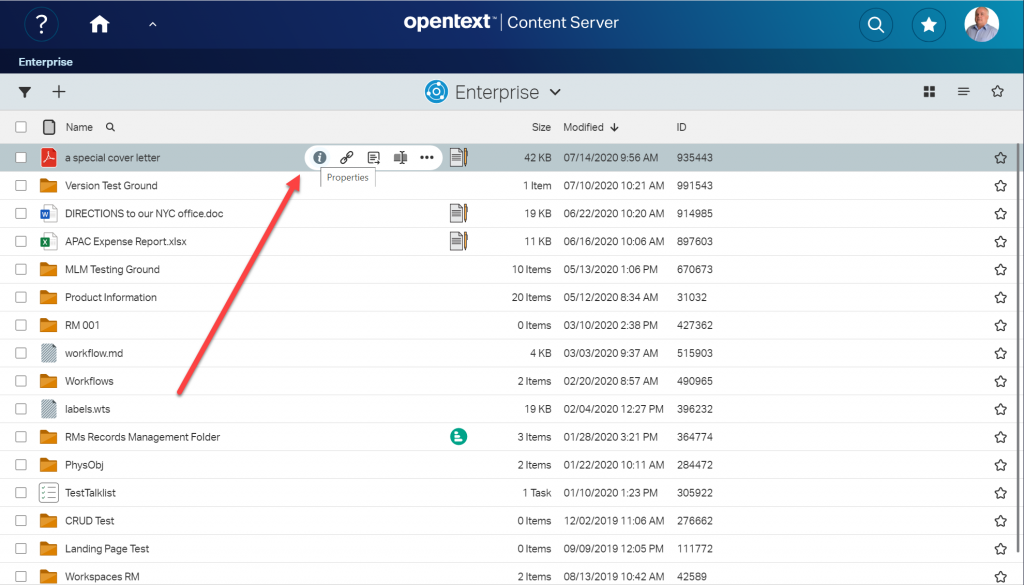
By clicking in the first icon in the list, the property manager opens.
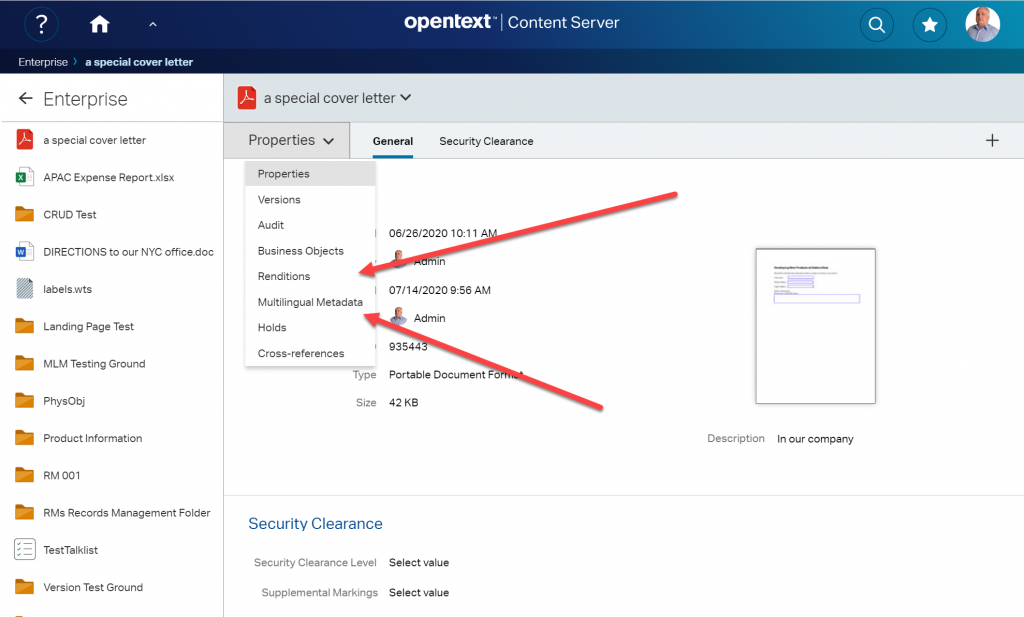
The panels adressed by this menu are the multilingual metadata panel (with the two fields Name and Description) and the rendition panel. Here you see the mlm panel with the autotranslate Icon (the globe at the right).
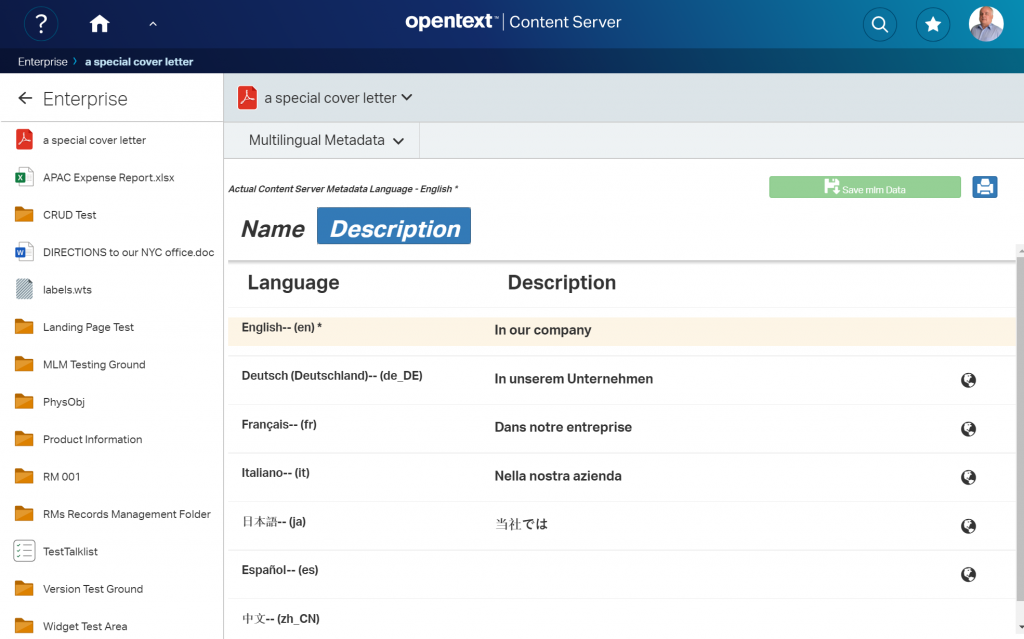
This is the rendition panel which shows all renditions attached to all versions.
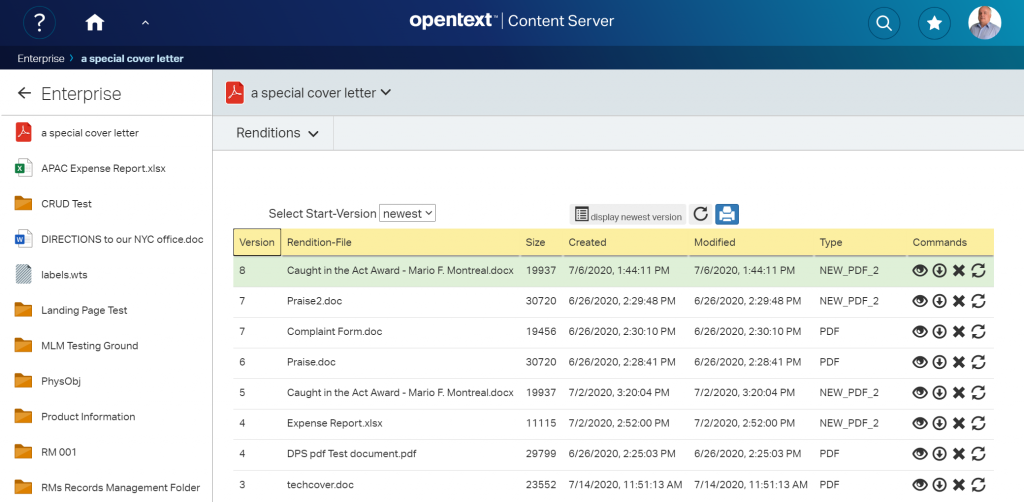
Language support
The SMART TOOLS support a couple of UI languages like
- English
- German
- French
- Spanish
- Italian
This is one example on the multilingual metadata dialog using German, French and English.


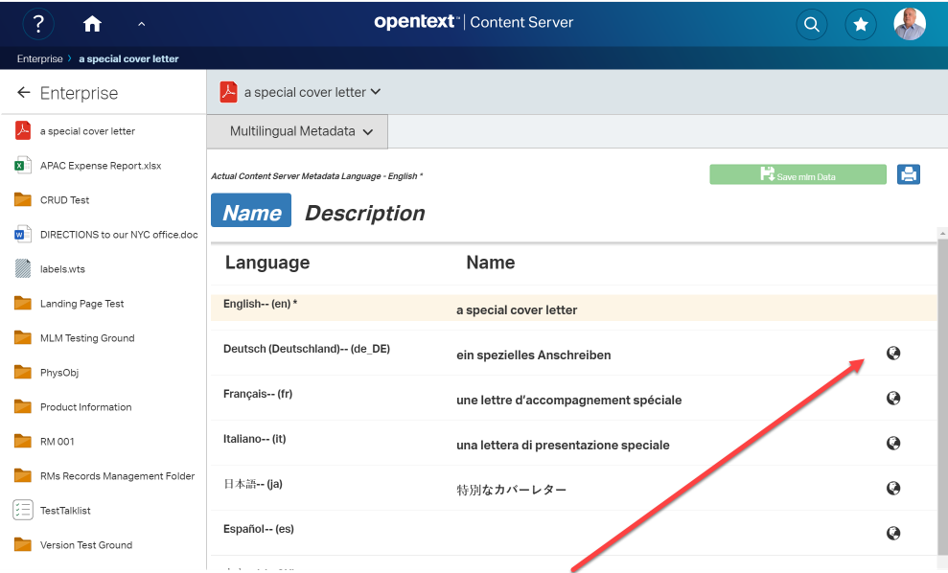
The nls feature of smartUI is nice, isn’t it? I even tried it (experimental) for Arabic, and it worked!
Lets go more in detail in the next posts, as this here is intended to be a simple overview.
Next week I will describe the multilingual metadata support of smartUI


